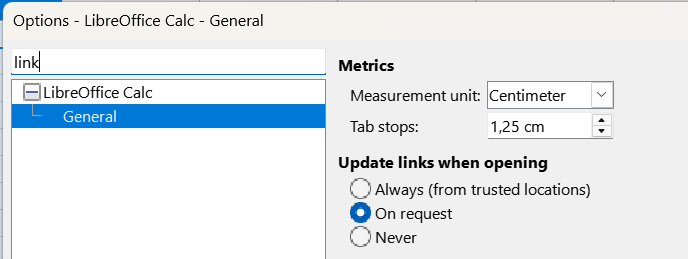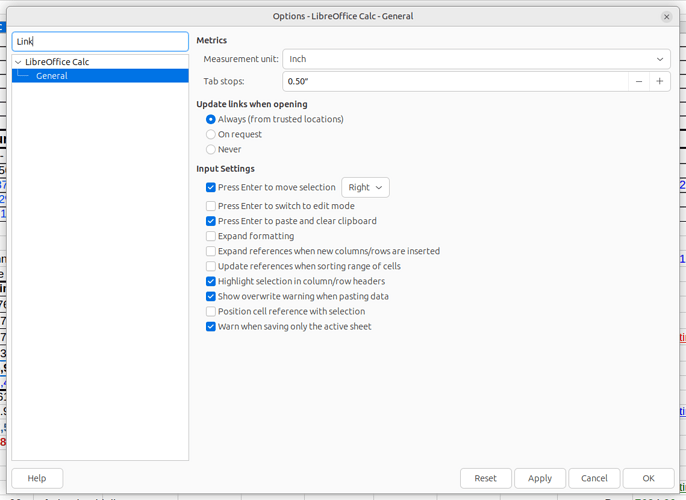Libre Office 25.2; Ubuntu 25.04
I have a main CALC spreadsheet (XLS - imported it 14 years ago into LO) where I have several links set up to auto-update the cells. It’s got the same problem it has always had with every OS or LO upgrade…it does not want to auto-update those cells with links with this message:
“Security warning: Automatic update of external links has been disabled.” Then shows ‘Help’ ‘Allow Updating’ buttons. In past versions when I’d click on Allow, it would update the cells but it would display the same warning the next time the SS was opened. This latest ver of LO no longer does that. The cells have current data that LO inserted prior to C&P’ing the SS into this new upgrade of Ubuntu, but this version of LO will not update it. The HELP is zero help. I have set it up and followed the help numerous times without anything changing.
Is this a new bug? Or does someone know a work around?
Thanks.