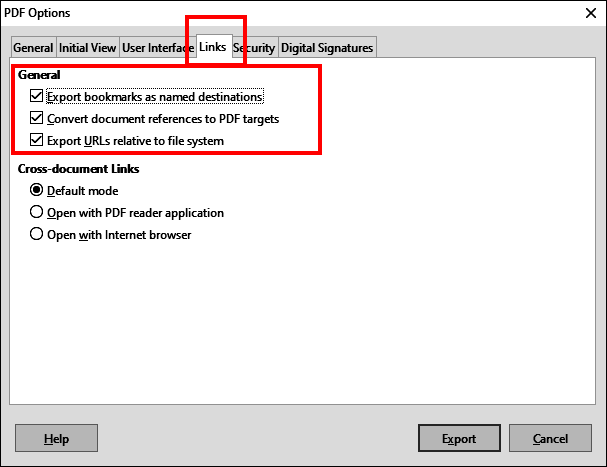Hey
Ive go this little issue. I have presnetation made with ‘Impress’ where i have ‘menu’ that can follow you to excact slides.
However when in export whole presntation to pdf there is no any links working
Its weird because in ‘Writer’ - when you do the same - you have menu with links to specyfic page - and you export it to pdf - it works.
In "impress’ no.
Can you fix that? or mayby tell me what im doin wrong?