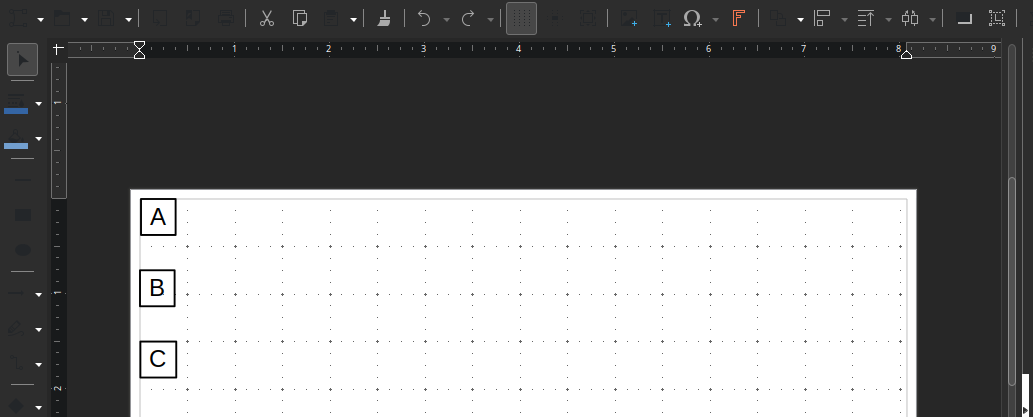To draw attention of developers, your question must mention at least LO version and OS name. Here, you’re talking about UI.
Fair enough. LO 7.3.7.2. Ubuntu 22.04 (Ubuntu Studio), uname -a reports Linux dlm-21cx 5.15.0-57-lowlatency #63-Ubuntu SMP PREEMPT Tue Nov 29 10:18:23 UTC 2022 x86_64 x86_64 x86_64 GNU/Linux.
KDE Plasma 5.24.7.
I do see “kf5” in About LO.
Dark OS themes have some faulty fundamental design flaw which break many application behaviour.
What I’ve seen is: some years ago, it was common e.g. for websites to override either the background or the foreground color, but not both. This has improved on the web (it seems more common now for websites to either go with system settings or to fully specify their own color scheme – either of which is justifiable).
LO’s behavior seems similar: ignoring the system palette’s foreground color for icons, using a dark color, while accepting a dark background color from the system.
Ignoring half a color scheme isn’t the fault of the color scheme.
For me, incidentally, I’m recently developing vision problems which make it uncomfortable to look at large bright areas onscreen for long periods of time. It’s an accessibility issue. Dismissing it by talking vaguely about “design flaws” doesn’t change that, for some users, it really is an accessibility issue.
By itself this didn’t do it.
hjh