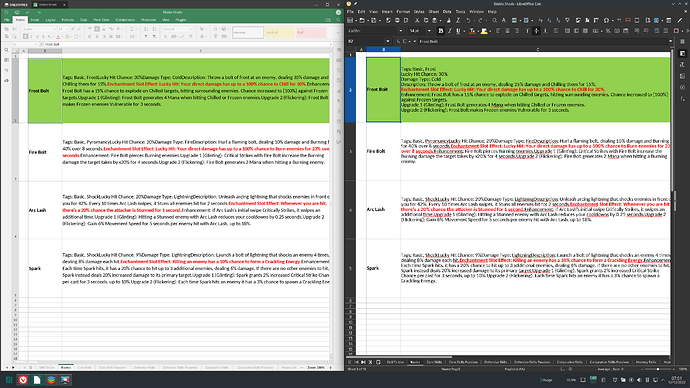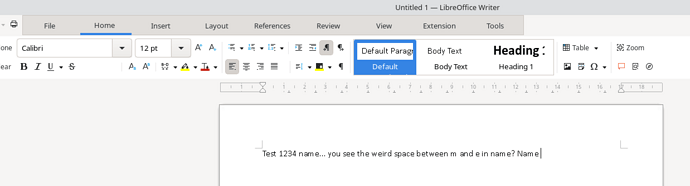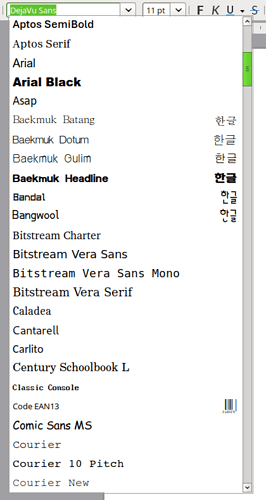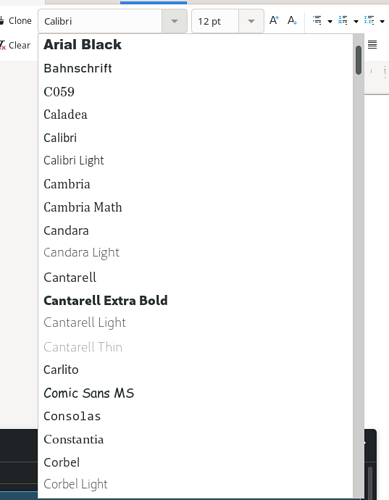I am on Fedora Kinoite and use LibreOffice from flathub in its latest version. In writer and calc the fonts looks really bad. I have microsoft fonts installed and also microsoft office (via RDP) and OnlyOffice (flatpak) installed as well. The bad font quality only exists in LibreOffice. I also tried running it in X11 but that didn’t help.
Attached is a screenshot (left onlyoffice, right libreoffice).
I already tried playing around with all the settings (rendering, hinting, hardware acceleration,…).
Is there any fix to this?