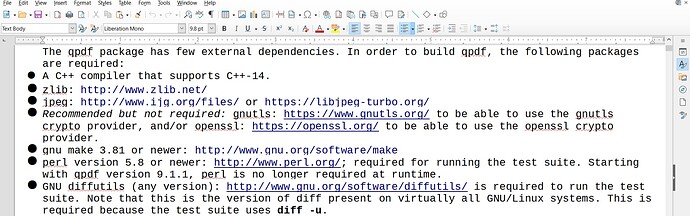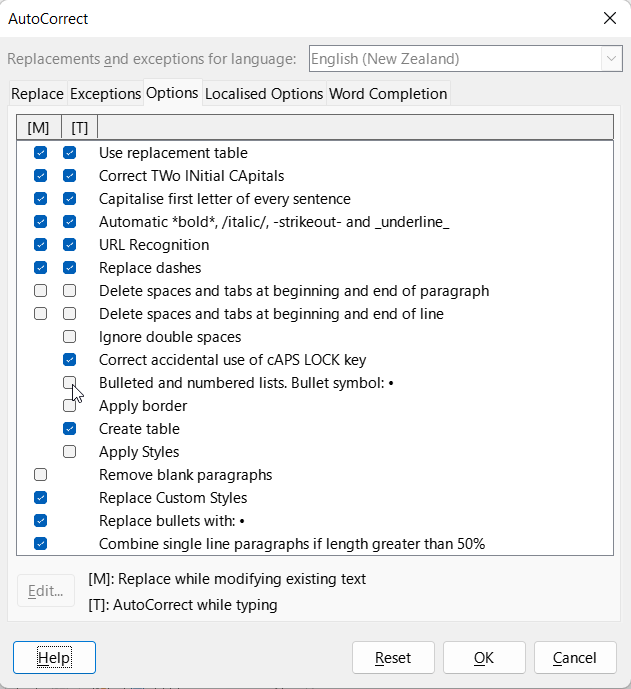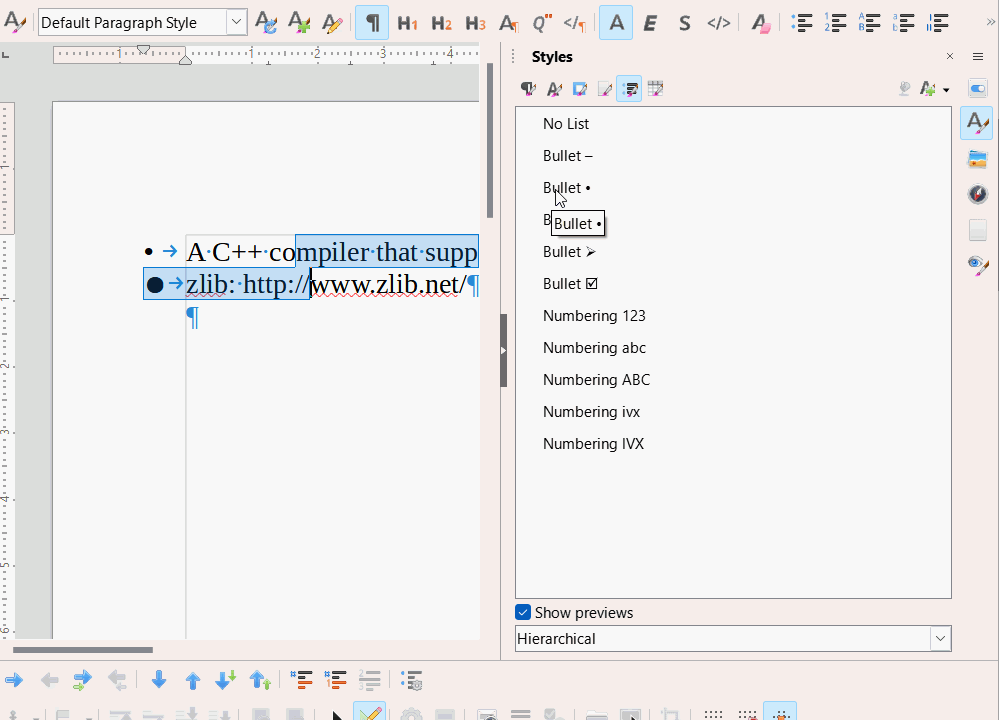Hi
Last question first, how to create a bulleted list if a line starts with a hyphen (-), a plus sign (+), or an asterisk (*), followed by a space, and text?
Click Tools > Autocorrect > AutoCorrect Options* and select the Options tab. Tick the box Bulleted and numbered lists. Bullet symbol. The Help button has a bit more info including the sequence for numbering.
For your existing list, you will have to change the style of the the bulleted list and paragraph.
Select your bulleted paragraphs
- Open the Styles pane (the highlighted A with a paintbrush icon) on the right of your screenshot.
- Select the Paragraph Styles icon (first on left of top row above styles pane) and double-click List from the selection in the pane. That should sort out the negative alignment.
- Select List Styles from the row of icons at the top of the Styles pane (5th from left)
- Double-click No List then double-click Bullets •
Your list should become one list with all the same style of bullet.
You might have to right-click Bullets • and select Modify to change the bullet size, position, etc. After that you can apply the same Bullet and List style to further lists in the document by selecting the paragraphs and double-clicking the appropriate styles