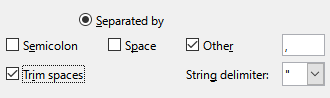I download lists of prices (“open”,“buy up to” , “latest”) in multiple currencies. These are in the form HK$73.55, 12.32p, $25.00, C$12.23, ¥2353.00, etc.
Before being able to calculate anything I want to separate off the currency and the price in numeric form and put them into separate columns.
The problem is the variability of where the currency symbol is placed.
HK$ (Hong Kong) is 3 characters in front of the number, $ (USA) is 1 character in front of number, p (UK) is 1 character at the end of the number.
Two questions
is there a function aleady available which would do what I want?
If not how would I go about creating one?