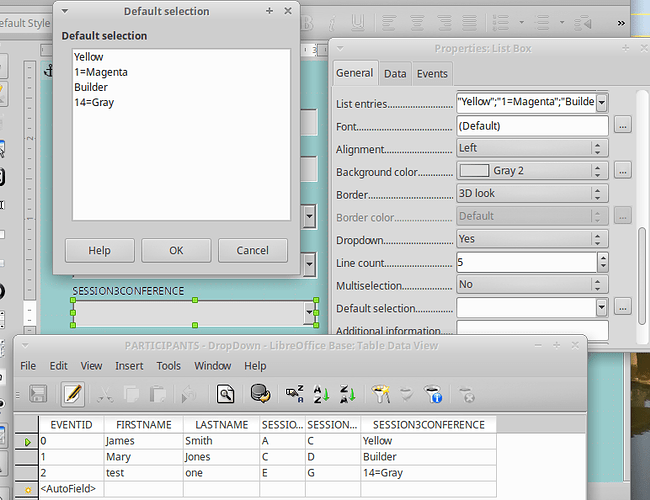First, when posting, it is usually helpful if you include what operating system you are using and which version of LO.
Having used the listbox since v4.4.x I haven’t seen any problems.
On the properties of the listbox Data tab, make sure List content is blank. The Valuelist entries are placed under the General tab as shown. If you wish to have a Default selection, after you enter the entries, select the ellipsis “…” next to Default selection and make your choice from the dialog box. The only other thing is to make sure you have the correct Data field in the Data tab.
The entries may be entered as shown or use the dropdown arrow, enter your item (without " or ; ) and then to enter another item hold ‘Shift’ and press ‘Enter’ to go to the next line. Continue until all entries are done.
ValueListSample.odb