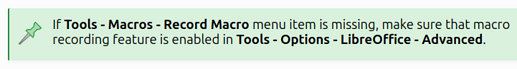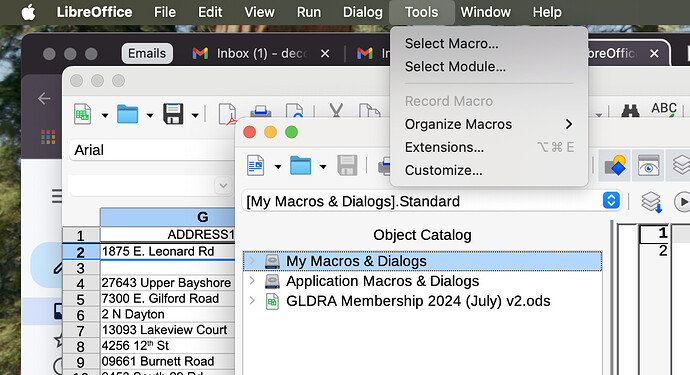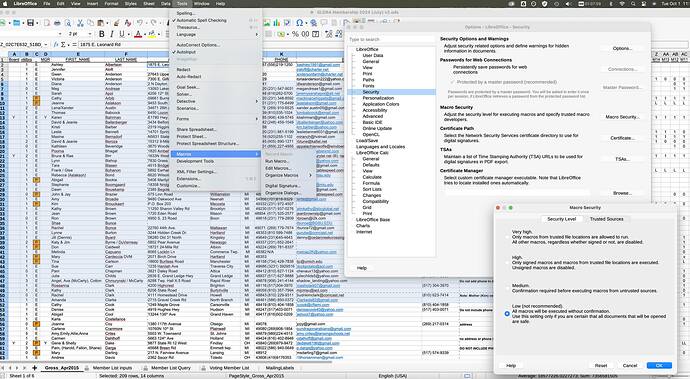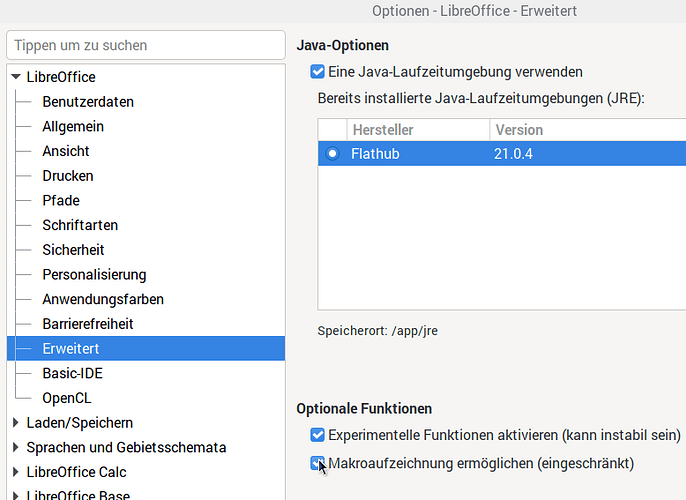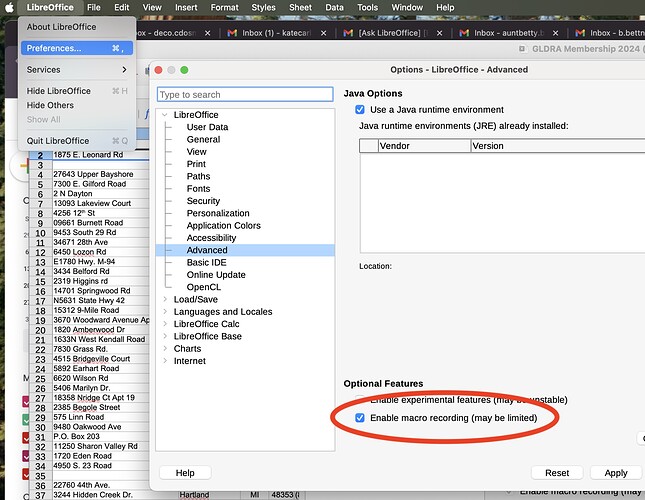I have changed the preferences to allow all macros and researched through many google resources including LO Community. This appears to be an old issue that has reappeared.
I tried the solutions posted but I cannot find the areas suggested. Attached are a couple screen shots that show what shown by following the path suggested.
use the Tools > Options … menu in Calc (not in Macro Editor)
But OS15 tells @Lracn55 is quite likely using a Mac, so he has to search in Preferences (and praise Steve Jobs ruling out diverse solutions on MacOS).
I am still not getting access to creating new macros. The attached screen shot shows all the settings in Preferences(Options) that are associated with Macros. I understand that the use of the most current version of LO and OS 15.0 may be a pretty unique environment but I am trying to help out a novice user of LO reduce their time manipulating data. I have created these macros in Excel and they work great but now I need to get them to function in LO. Importing them was unsuccessful so I would like to just re-record them. Why would the “Record Macro” be unaccessible?
Thanks you! that is the checkbox I was looking for. I have no idea why I didn’t see that. I have attached a screenshot for the path.
Lracn55
That fixed it. Thank you! I have no idea how I missed that checkbox. I have reviewed them many times and never noticed the most obvious check. The actual path for this variable is Preferences/LibreOffice/Advanced (Optional Functions section)
@Lracn55