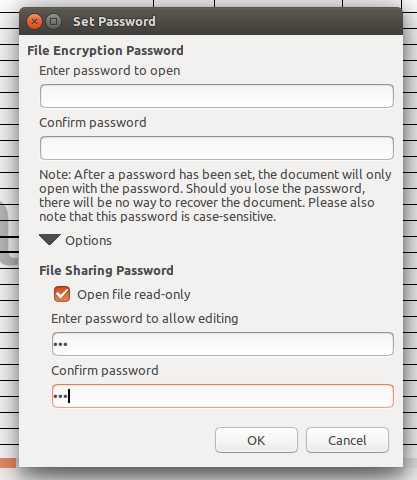After I upgraded to 5.4. my old xls files which were working fine until LO 5.3 is staying in “Read Only” mode even if the password is entered. The case is same in both Windows and Linux.
Edit: the file has no ‘File Encryption Password’, but have ‘File Sharing Password’. Please see the image that I uploaded with the question.
Until LO 5.3, when I open this xls files a yellow banner “This document is open in read-only mode” would appear with a button named “Edit Document”. But this banner is missing in LO 5.4.
But for files in ods format, everything is working as in LO 5.3 except the colour of the yellow banner is changed to blue. So I think the problem is only with xls format.
How do I edit these password protected xls files?
A sample file is attached. The password is 123
Edit: bug reported