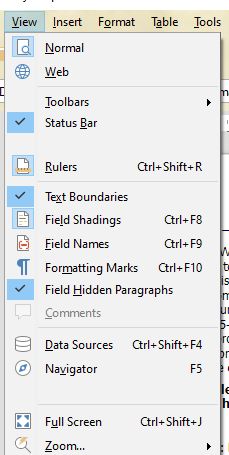The name “Notebook Bar” is totally unhelpful, esp. as the documentation refers to a view-toolbar-layout option, which is non-existent. I only found new options under “View-User Interface” as an accident and was only able to confirm that THEY are the “Notebook Bar” options by searching for someone who also apparently failed to install it.
Either, create something that is both called and labelled “Notebook Bar” or simply refer to it as “Additional User Interface Options”. Don’t call it one thing and label it the other. In either case, please update and clarify your help files. The help is often of little use to someone trying out a new function or trying to use a function they used to have in other software. It is only when you become familiar with a function that the help makes sense. The help file is clearly written by someone who is familiar with the software and who has no grasp of the problems that may arise for those who do not share that familiarity. They also have no idea how to teach someone to use software. What is obvious to them is not obvious to everyone. I am quite competent in using office style programmes, but I would never have guessed that the “Notebook” bar is not a bar and has nothing to do with any sort of “Notebook”. It would have been better to give it a more logical name as already stated; such as “Alternative configuration”, etc .
I really appreciate LibreOffice, I use it a lot. However, in place of new updates with bright new features, I would prefer two things:
a) the find and replace option should behave as it does in Word and Excel (I should not need to find and download an alternative find and replace in order to do what I used to do easily in those applications. E.g.; searching for a paragraph mark and replacing double paragraph marks with a place holder such as #, then removing single paragraph marks and replacing the # with double paragraph marks - it is this last stage that LibreOffice will not do and which I used to convert text which had a linebreak on every line to a normal Word document. The alt find & replace can do it, just about, but it is not easy. Also, replacing formatting really sucks. I have tried to: “search for any digit - done,” then “replace formatting for all digits to superscript - not done”. Leaving the replace line blank except for formatting information will reformat digits to superscript in Word [as it, like LO has no “replace any digit” option for obvious reasons.] Leaving the replace line blank except for formatting in LO means that the digits are removed, but the area where they were is now superscript. Bizarre. Has no one at LO ever thought that someone might want to globally replace some text without searching for each individual instance? I have had similar problems with find and replace in calc, where it will not do something that is simple in Excel.)
b) more user friendly help, that does not send me to google every time, only to find either that there is no answer or that I have to trawl through countless pages of irrelevant junk to find an answer - usually involving someone else who is equally frustrated as I am at the difficulty of finding an answer to simple things.
By the way, why does my downloaded help file have to open in a browser? And why is the search option so often unhelpful? Why can’t it be built in to the software in the same way as in most programs?