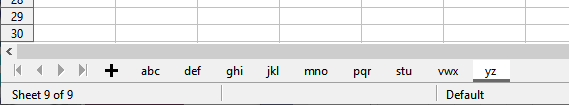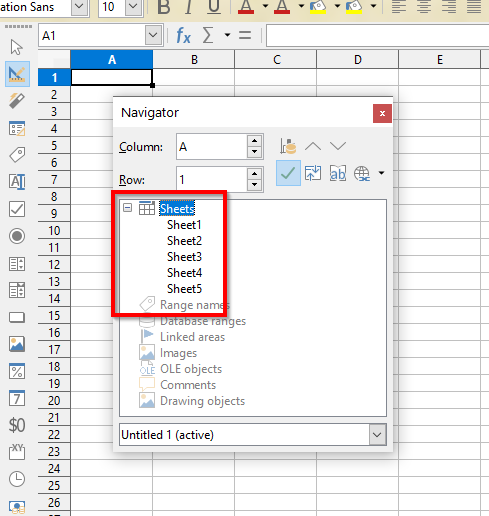In Calc, the sheet tabs are now flat, and it is difficult to see their borders. Is it possible to revert back to the old tab method where eack tab was clearly delimited.
That was changed in tdf#127508 without any options.
Is it a feature that can be changed locally in a config file?
without any options.
Why, there is always an option: grab the source and make your build. Purely theoretically.
I was reading the question incorrectly; the actual change for tabs was in tdf#124572.
Thanks Mike, for adding this comment to bugzilla https://bugs.documentfoundation.org/show_bug.cgi?id=124572
As an alternative, you can set the tab color.
Right-click on tab, select “Tab Color…”
That’s what I use to see them a little better. YMMV
Thanks echo8hink,
Your comment suggested to me a work-around:
Change the tab color of every second tab.
The alternating color pattern will make the tab boundary easier to see.
My tab names are only 3 characters long and I have over 50 of them on this one spreadsheet.
This solution is not ideal. There is a border on the Column/Row headers, but until they add that feature ‘back’ on the tabs, It will do ‘for now’.
Thanks
Oh sorry! I misread - and what I referred to was a different commit (that made column/row headers flat). The actual change that did that to tabs was tdf#124572. But still, I don’t think there’s any re-introducing of this planned at some future now.
In fact, I can’t see how it could be difficult to tell tabs one from another - they are separated clearly IMO.