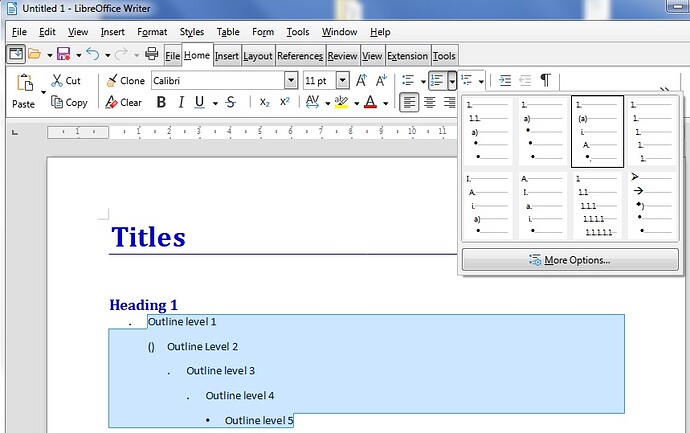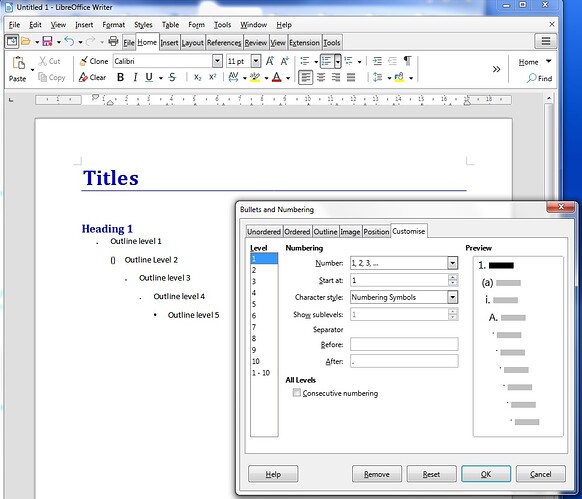Since upgrading from LO v7.1 to v7.2 Multilevel outline no longer shows the numbering characters. I suspect the default formatting is using a font I don’t have or the font doesn’t have normal characters.
Outline function worked in libreOffice writer v7.1.5 and below but not in v7.2.0 or the release candidates. Tested on Windows 7 64 bit
To reproduce
- Open a new document or edit an existing document
- Enter text to the first outline leve
- Format it as a multilevel list using the tool bar and select the predefine example top row, third across
- Separator is shown but not “1”
- Enter second line, tab to make it a lower level and enter text
- Again separator is shown but not “a”