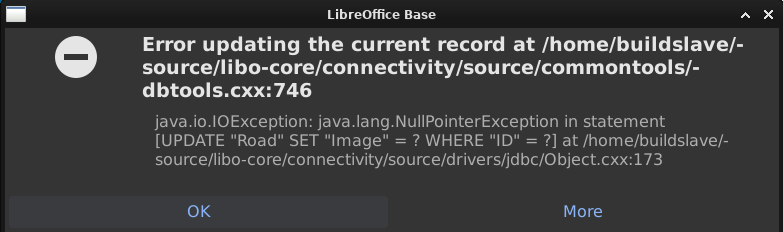Greetings,
I’m using Ubuntu Studio 20.04 with LibreOffice 7.4.5.1. I’m new to Base so some of my terms may not be correct for modes.
I’ll have a form with a Image Control. As I increment Records I’ll right click the Control and add image. After about 4-5 images (Records) I get the error dialog window, below, and unable to save the Form. When I check the table either some of all the rows are gone. When it’s a partial loss the first section (Index # 0+) will be missing.
I think this happens when I’m adding images in both Modes, Design/ Run and Run only modes but not sure.
I have deleted tables and image controls and created from new but this has happened 3 times and don’t know how to proceed for troubleshooting. Any ideas will be welcomed.