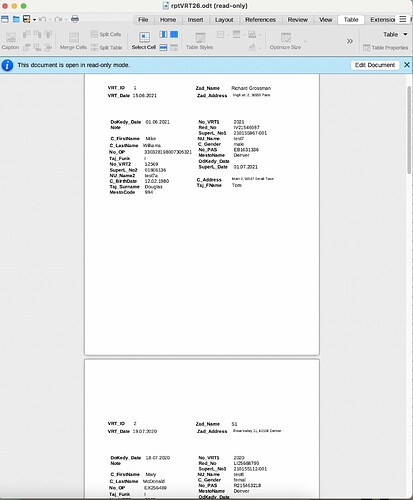Hello there! I am learning reports and am having some difficulties to figure out how to print just one row of data under a primary ID. I attach the odb file at the end. I found the print button macro and the idea to use a filter table here from one of Ratslinger’s sollutions (Ratslinger, thank you very much  ).
).
What I achieved is that when I hit the print button, it will print all the rows of data (I have 6 of them in the example odb file, so all together 6 pages). Look at the pic below, how to just print out one corresponding page where VRT_ID = the valuce from VRT_ID field of VRTform? I have searched this site for possible solutions but I did have luck. THANKS!!! Really appreciated. 
(LO 7.1.5.2, Mac OS, HSQLDB)
Base_Print_Report_Example.odb (51.1 KB)