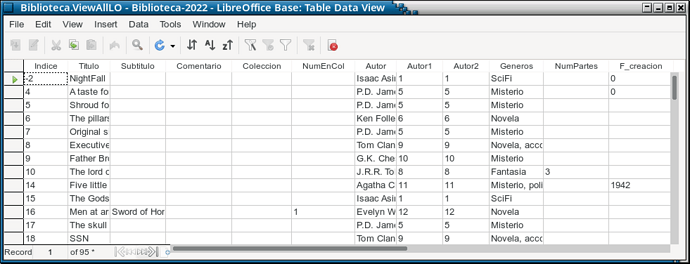Hi,
My first problem is that I have not found a tutorial on writing Views in Base:tables. Even the help doesn’t work (not found).
I managed to create the view I want, it works, but I am not allowed to save it. The error is:
SQL Status: 42S21
Error code: 1060
Duplicate column name 'Autor' /home/abuild/rpmbuild/BUILD/libreoffice-7.3.6.2/connectivity/source/drivers/mysqlc/mysqlc_general.cxx:119
You can see a photo of what I created here:
https://susepaste.org/75164811
I can paste the SQL it generates, but I don’t know SQL at all.
SELECT "Libros"."Indice", "Libros"."Titulo", "Libros"."Subtitulo", "Libros"."Comentario", "Colecciones"."Coleccion", "Libros"."NumEnCol", "Autores"."Autor", "Autores_1"."Autor", "Autores_2"."Autor", "Generos"."Generos", "Libros"."NumPartes", "Libros"."F_creacion", "Libros"."F_1a_edici", "Libros"."F_edicion", "Libros"."F_adquis", "Libros"."C_adquis", "Adquisicion"."Adquisicion", "Libros"."Cmnt_adquis", "Editoriales"."Editorial", "Libros"."Titulooriginal", "Traductores"."Traductor", "Libros"."Unfinished", "Libros"."NoLeido" FROM { oj "Biblioteca"."Editoriales" AS "Editoriales" RIGHT OUTER JOIN "Biblioteca"."Libros" AS "Libros" ON "Editoriales"."Clave" = "Libros"."Editorial" LEFT OUTER JOIN "Biblioteca"."Colecciones" AS "Colecciones" ON "Colecciones"."Indice" = "Libros"."Coleccion" LEFT OUTER JOIN "Biblioteca"."Autores" AS "Autores" ON "Autores"."Indice" = "Libros"."Autor" LEFT OUTER JOIN "Biblioteca"."Autores" AS "Autores_1" ON "Autores_1"."Indice" = "Libros"."SegundoAutor" LEFT OUTER JOIN "Biblioteca"."Autores" AS "Autores_2" ON "Autores_2"."Indice" = "Libros"."TercerAutor" LEFT OUTER JOIN "Biblioteca"."Generos" AS "Generos" ON "Generos"."Clave" = "Libros"."Genero" LEFT OUTER JOIN "Biblioteca"."Adquisicion" AS "Adquisicion" ON "Adquisicion"."Indice" = "Libros"."L_adquis" LEFT OUTER JOIN "Biblioteca"."Traductores" AS "Traductores" ON "Traductores"."clave" = "Libros"."Traductor" }
I have the view open, unsaved, hoping that somebody tells me what to do.
I’m using openSUSE Leap Linux 15.3. LO is:
Version: 7.3.6.2 / LibreOffice Community
Build ID: 30(Build:2)
CPU threads: 12; OS: Linux 5.3; UI render: default; VCL: gtk3
Locale: es-ES (en_US.UTF-8); UI: en-US
Calc: threaded
Thanks.