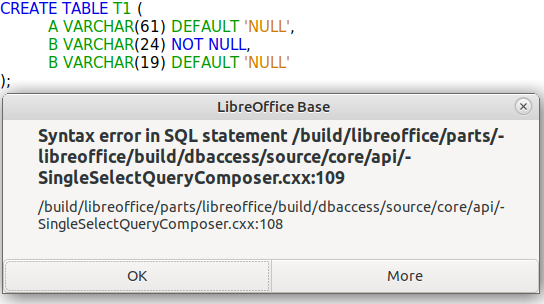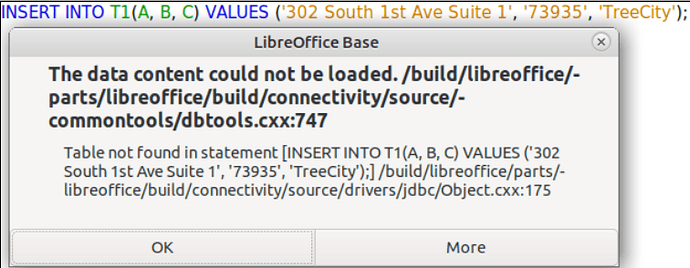Hello,
Your SQL to create the table is incorrect. Field B was defined twice and a comma before the ) signifying another field to come. It should be:
CREATE TABLE T1(
A VARCHAR(61) DEFAULT 'NULL',
B VARCHAR(24) NOT NULL,
C VARCHAR(19) DEFAULT 'NULL'
);
While this will work as well as adding the data with an insert statement, you cannot add records through other mechanisms because when using Base a Primary key is required.
Also unsure as to why you are migrating from MySQL. Base is a front end to a variety of databases including MySQL. HSQLDB embedded is old and Firebird embedded has been discussed for some time (available as an experimental function).
You can connect to MySQL using a native connector, JDBC or ODBC. See the documentation > Base Guide. See Chapter 2 for further information.