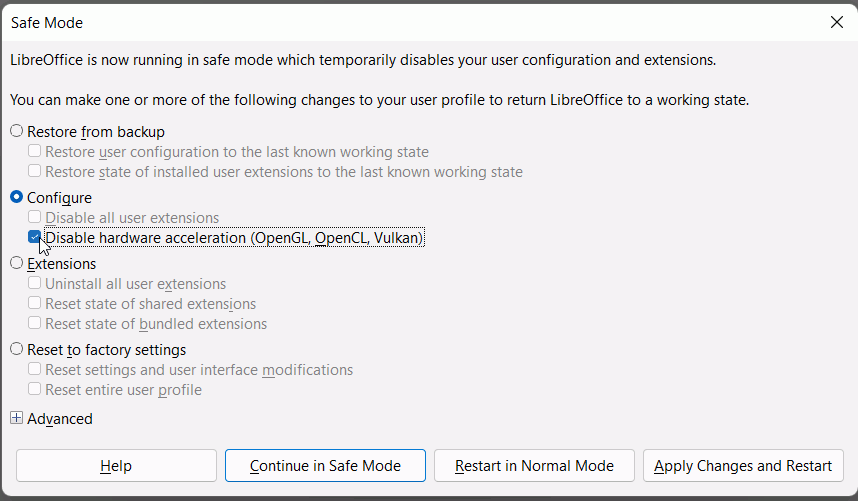Hi guys,
I’ve just updated win8 to win8.1 and at the end to win10, next I’ve installed LO (v7.2.4 win x64), but while I open LO the only things I see is a blank window and after few minutes appear the “the program not responds” window.
Thank u all for support
Can you open LO in Safe Mode? Click Start menu > LibreOffice 7.2 > LibreOffice (safe mode) > Continue in safe mode.
If it opens in LO Safe Mode then click Tools > Options > LibreOffice > View and untick the box Use Skia for all rendering, OK out and restart LO normally
Just tried, in safe mode the configuration remains with skia disabled, but when i start normal LO it reset the configuration and the skia was reactivated, comparing the registrymodifications.xcu generated by safe LO and the same registrymodifications.xcu after normal LO start, the skia disable parameter was missing.
(Sorry for my english)
When you get to the the first screen, try Configure > Disable hardware acceleration then click Apply Changes and Restart
Tried, at restart istant crash 
But LO opened OK in Safe Mode?
- You could try disabling user extensions in dialogue above. There might be an extension crashing LO.
- You could rename your user folder and if LO opens OK then copy back the useful folders such as templates, autocorrect, wordbook, etc. afterwards. If you do this you might need to disable hardware acceleration again.
Nothing  is the first time that i run LO in this pc
is the first time that i run LO in this pc
-
Did LO open OK in Safe Mode?
-
Is Windows 64 bit? 64 bit LO will only run on Windows 64 bit. A 32 bit version is available.
-
What anti-virus do you have?
In the Windows Search panel next to Start menu, type Control Panel and select the offered program. In the address bar of the window that opens paste in Control Panel\Programs\Programs and Features , or navigate to it using the icons. Scroll down to LibreOffice 7.2.4.1, right-click on it and select Repair.
-
In safe mode it work
-
Win 10 64bit and LO 64bit
-
only windows defender
Now i try to repair
repaired, but black window again
At this stage I would be inclined to uninstall all LibreOffice programs in Control Panel\Programs\Programs and Features. If it asks for original installation disc the version it asks for can be downloaded from Archive (linked from Downloads page)
Reread page linked by @Hrbrgr Download again from LibreOffice to Downloads folder but don’t let Internet Explorer or Edge install it for you. Close browser, close/disable Defender.
Navigate to Downloads and double-click to install LibreOffice. Copy any error messages.
Tried all, nothig
Thankyou for support me @Hrbrgr and @EarnestAl
In the end I installed the portable version, that work normally from here.