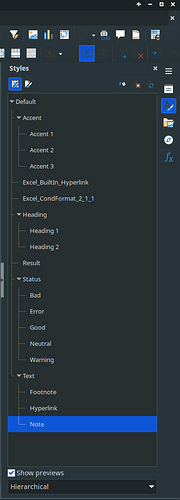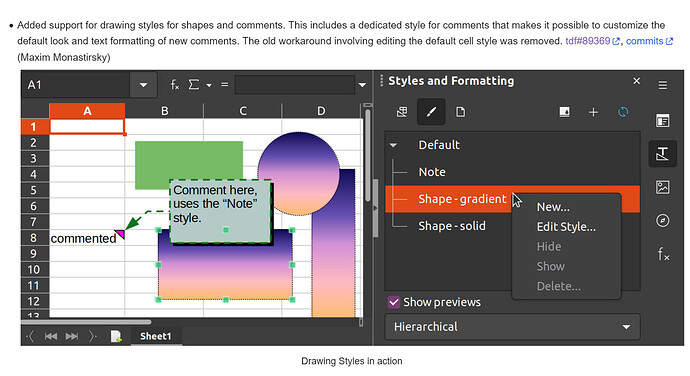Not sure if I messed up with configuration, I remembered previously when I insert a new comment, the font was normal, but lately all comments I inserted was in bold, where can I adjust it?
OS: MX Linux 23.3
LO: 7.4.7.2
Open the Sidebar to the Styles pane. At the top, select the middle icon, Drawing styles, then right click the style Note and select Edit style. Change font to regular
Thanks for your reply, I can’t find the drawing style you mentioned, am I looking at the wrong place (please see the attachment)[quote=“EarnestAl, post:2, topic:108559, full:true”]
Open the Sidebar to the Styles pane. At the top, select the middle icon, Drawing styles, then right click the style Note and select Edit style. Change font to regular
[/quote]
Thanks for your reply.
I can’t find the drawing style, am I looking at the wrong place?
Sorry, my mistake. I think that the ability to change the style of comments came in with LibreOffice 24.2.
Maybe something is not right in the file, or maybe it was bolded in Excel?
I’ll check if something is not right with the file, I’m pretty sure the file was created directly in LO Calc.
Works for me: LO 7.6.7.2 on Windows (but 6.4.7.2 don’t have the Drawing Styles button).
or with the user profile.
I can’t find it in LO: 7.4.7.2 in Linux, where is it located?
Do you recall where in user profile is located this setting? I thought it should be located in somewhere in Calc’s spreadsheet configuration.
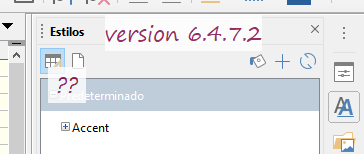
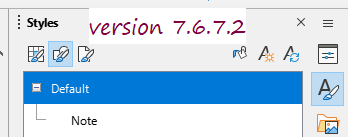
No a setting. There could be a corruption in the user profile. See Safe Mode.
When this issue begin to happen? There was a system update? This happens in every spreadsheet?
Not sure. See the styles in your screenshot:
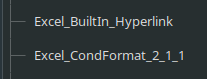
I’m pretty sure it start to happen after LO/system upgrade. No, only on this one.
You’re right, this is a big spreadsheet, some of the pages I might have imported from Excel (converted from Excel to ods)
Thanks you all for your help, since the LO was quite outdated, decided to get a new AppImage file and the problem is gone.
ps: also found the draw style where I can configure comment style. Thank you all.