Version: 5.2.7.2
Build ID: Gentoo official package
CPU Threads: 8; OS Version: Linux 4.11; UI Render: default; VCL: kde4;
Locale: en-US (C); Calc: group
When not open, the graph is so small that it is illegible. If I select the chart (single click), I can see the handles of the graph but the graph only takes up a small part of that area.
If I double click the graph, it takes up all the space of the handles, but as soon as I click outside of the graph, then the graph shrinks back to the illegible size.
I have screen shots but don’t know how to include them in this bug report. I hope this works
selected but not opened graph
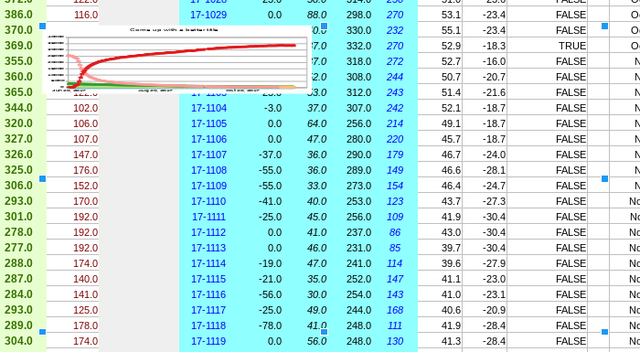
graph opened for editing
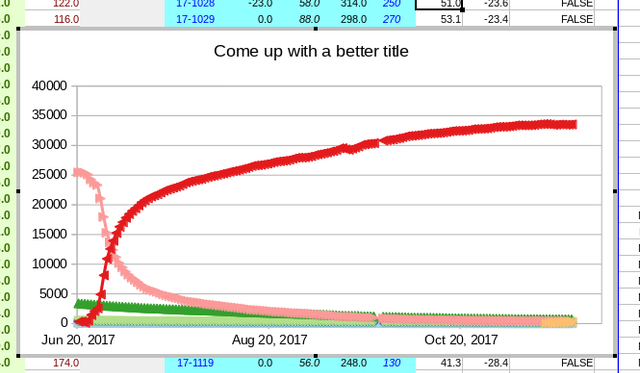
(edit: activated screenshots)
