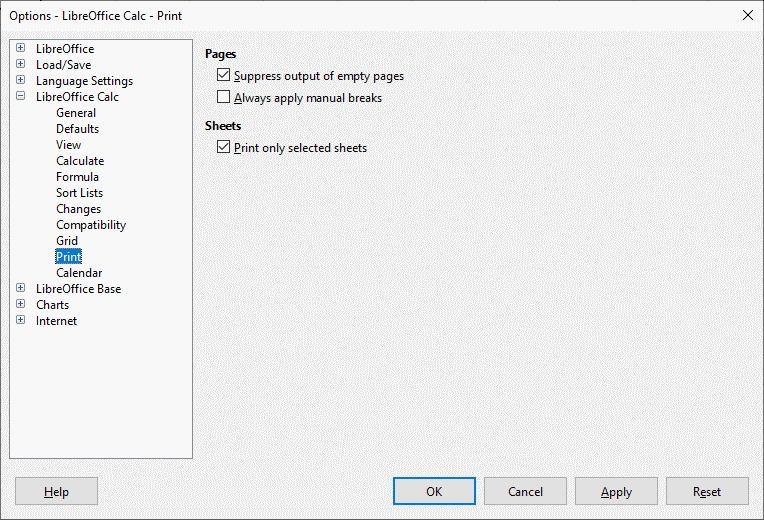In LibreOffice Calc:
Can you change the default from “Print selected sheets” to “Print all pages”?
The “Pages” and the “Sheets” are not same ‘units’ in the Calc application. One Sheet can contain more than one Pages to print.
Otherwise the number of the sheets/pages to print depends even on the setting ‘Print Ranges’ of the sheets.
Thank you Ziz64, the image in your reply gave me the clue.
I need to Untick the check box ‘Print only selected pages’.
This has the effect of changing the default in File > Print to ‘Print All Sheets’ (instead of ‘Print Selected Sheets’.
Problem solved.