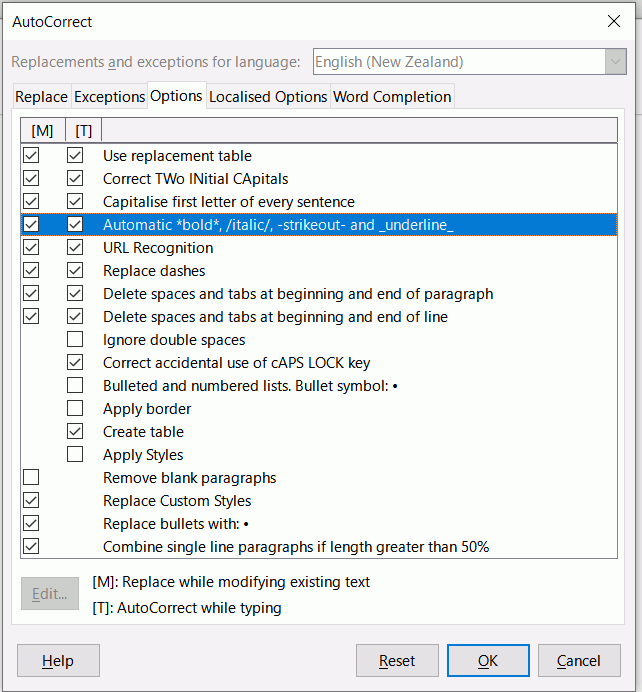LO 6.2.4.2 on Ubuntu 16.04 LTS
I write a lot of documentation of procedures on Linux systems. As such there are a lot of references to directories with Linux-style names - nodes separated by a forward slash. What’s happening is when I enter a second forward slash in a string, the text between it and the previous one is turned to italics and the slashes themselves removed. It’s taking the forward slashes as a formatting directive,like I observe on some websites like StackOverflow.
How do I turn off this behavior? If I want italics, I’ll select the text and indicate as such with the menu icon.