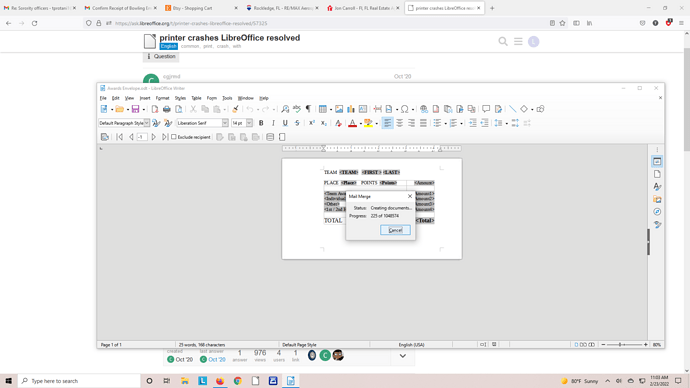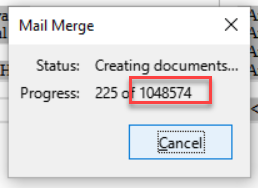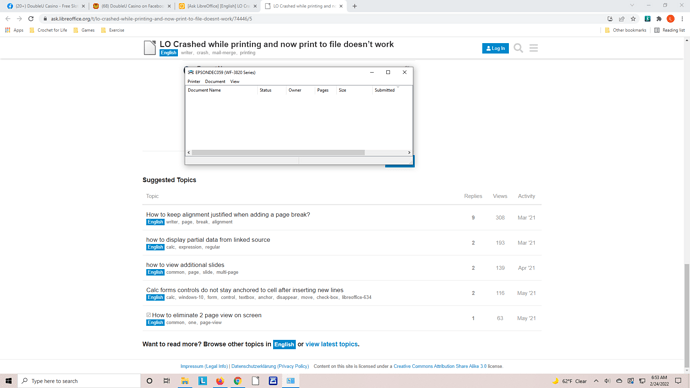I was testing printing of some envelopes created from a database. I was trying to print to a file rather than to paper until I was happy with my output. The program ran with one or two records a few times and then crashed. When asked, I saved the crash report. Now I can’t print to a file anymore. I select the first two records to test with and then the program starts saving thousands of lines. I cancelled the print since I don’t know where all the records were coming from. I think I only have 41 records in the database at present. I did close everything and rebooted. Microsoft installed some more “updates”. I still couldn’t get the data to print to a file.
If someone has any suggestions or whether I need to provide additional information, I would appreciate any help.