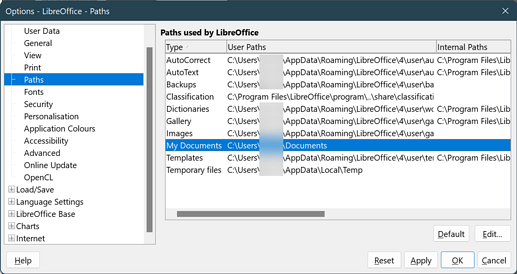I have LO 7.0.4.2 installed on my MX Linux 21, I had set up a folder each type of document (one for Calc and another one for Writer), when I try to open a file within LO, it always goes to the last opened folder, is there a way for me to define a folder for Calc and different folder for Writer?
I wonder if the solution to this is to stop pretending that writer, calc, base etc are all one app. That approach means they all use the same path specification. Is there any advantage to that?
Why “pretending”?
For example a form for base is just a special Writer-File.
.
IMHO the concept to sort files by type is quite short-sighted and reminds me of old times where your file had to fit on the floppy with the program or very old DOS-programs where the files are saved in the folder of the creating program…
.
I usually create a project folder where all files are collected regardless of type. When I open a file from one of my projects folders the changed result is saved there too
I’m afraid that for project based files, it’s fine to save different file types into the same folder, but sometime you have not related files, as in my case, so I’m differentiating them by types instead of project.
So far I haven’t found a final solution, but a temporary fix is as follows (it’ll save some clicks navigating between folders). The default launcher has this entry in command > libreoffice --writer %U, replace with libreoffice -o path-to-your-file (either writer, calc or any other format), instead of opening a blank file, it’ll open the file you specified, but the folder is the one you wanted. Hope this helps with those in similar situation.
You didn’t mention your desktop. I’m running KDE Plasma and Fedora 38. With standard OS open/save dialogs, I can drag directories from the main file list to preferred “Places” to the left. Thus, I put there my most frequently used folders. They’re now only one click away. To remove one from the list, right-click and Remove.
I don’t know if there is such a feature under other desktops (GNOME, MATE, Xfce, …) It may be an integrated feature in Qt, so all Qt-based desktops should offer this service (KDE, LxQt, …).
Sorry, I’m using MX Linux 21.3, yes indeed, my desktop allows me to add my “favorite” folder on the left side (in my case) of my navigation and I’ve setup the folder 1 level up. Thanks for remembering me, I’ve forgotten this possibility.
For documents there is only one path specification in LibreOffice.
In the Tools>Options…>LibreOffice>Paths menu.
If you have created multiple folders you can use the File>Save As… menu. and choose your desired path to save.
Examples with Window: File management
This is exactly what I’m doing right now, it does not solve my above mentioned problem.