Hey ho!
Now I have a problem for what I don’t find a solution. In short:
I draw a circle, export the .odg file with LibreOffice Draw to a uncompressed .pdf-file and get two additional points. They are on the upper left and on the bottom right of an imaginary boundingbox. These dots are very very small, but even printed with a low quality inkjetprinter (and also with a good laserprinter) they are still visible.
I tried my best, but I can not remove them!
And they are also around circle pointers and sometimes around triangles! But when I export the same file with Apache OpenOffice, I don’t have these Problems!
The Details:
In LibreOffice Draw for Linux { Version 4.0.2.2 (Build ID: 400m0(Build:2)) } and for Windows { Version: 4.1.0.4 Build ID: 89ea49ddacd9aa532507cbf852f2bb22b1ace28 } are additional points in the exported .pdf-files. But when I export the same .odg-file with the help of Apache OpenOffice {Version: 4.0.0. AOO400m3(Build:9702) - Rev. 1503704 } these points are missing. All have the same export options and all are uncompressed vector types.
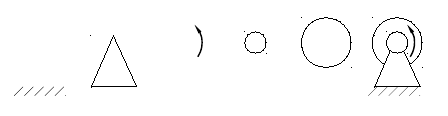
Now is a small picture in the attachment. I hope the .odg and .pdf-file works fine!
(Edit: activated image -AK)


 I don’t want to open every .pdf-document again, to delete the additional points.
I don’t want to open every .pdf-document again, to delete the additional points.