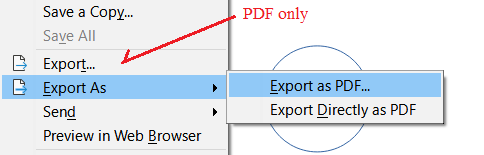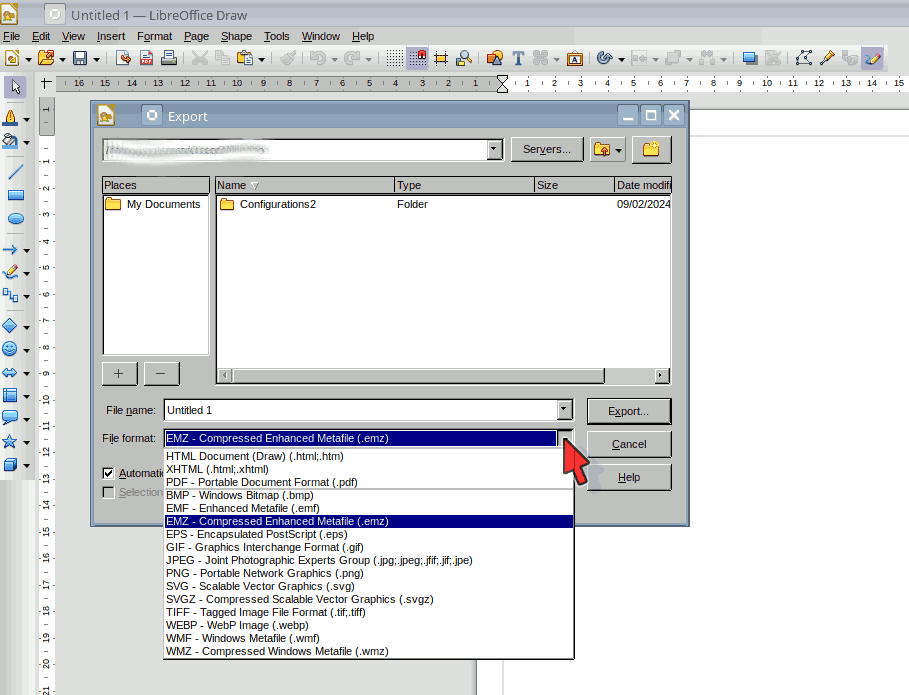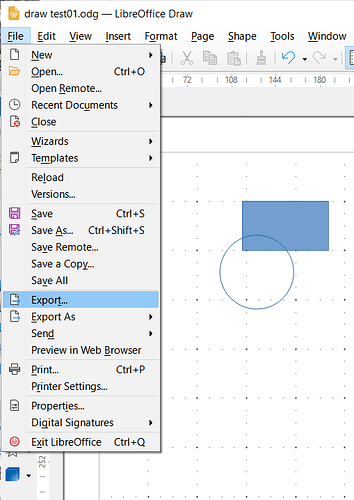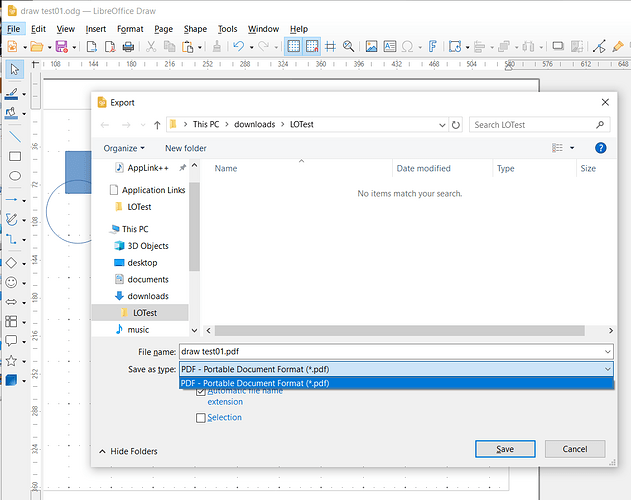The latest Draw program does not allow me to export the drawn image as SVG file.
Export menu brings the typical SAVE window which only includes PDF format as an option.
Do I need to change any settings?
I tried vrious setting change to no avail.
Please help. Thank you.