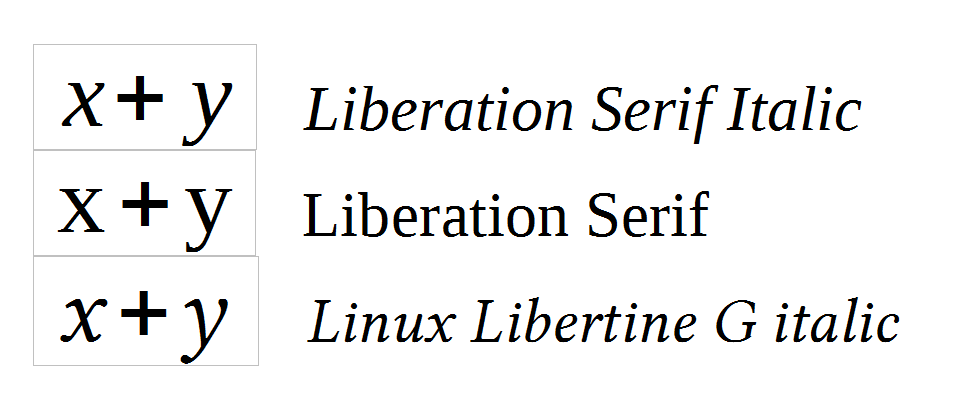If I enter a set of equations in MS Word using the Equations Editor, the space between operators and terms is even. However, when I input the same equations in LO Writer 5.0.4.2 using LO Math, the space is no longer even: a plus or minus sign is arbitrarily closer, to the left or to the right term. Both programs are running under Windows 8.
For example, in Word, x + y = 8 renders like that. In Writer, it renders like x+ y (+ is closer to x than to y). In Word y - x = 8 renders like that. In Writer, it renders like y -x = 8 (- is closer to x than to y).
I tried to shows screenshots showing the problem. But I get a popup telling that more than 3 points are required to upload files (how is that useful to the community? — only god knows). So this is all I can tell.
Changing the value of box “Spacing” in the Spacing dialog (Format / Spacing in LO Math) just increases or decreases all spaces between operators and terms. So, it does not help.
Is there any way to control this spacing problem in Writer / Math?