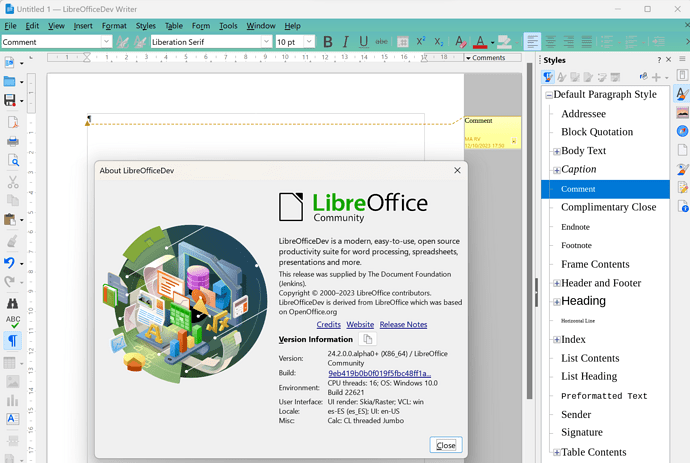I do not like Liberation Sans at all for Comments in Calc (actually anywhere in LO). Is there a way to get LO to add this as a Style? If not, where do I need to go into
Preferences / Advanced / Open Expert Configuration
and what do I need to change to fix this? I tried the Replacement Table under Preferences / Fonts but just did nothing.
If not, I wish someone would create an Extension to fix this.