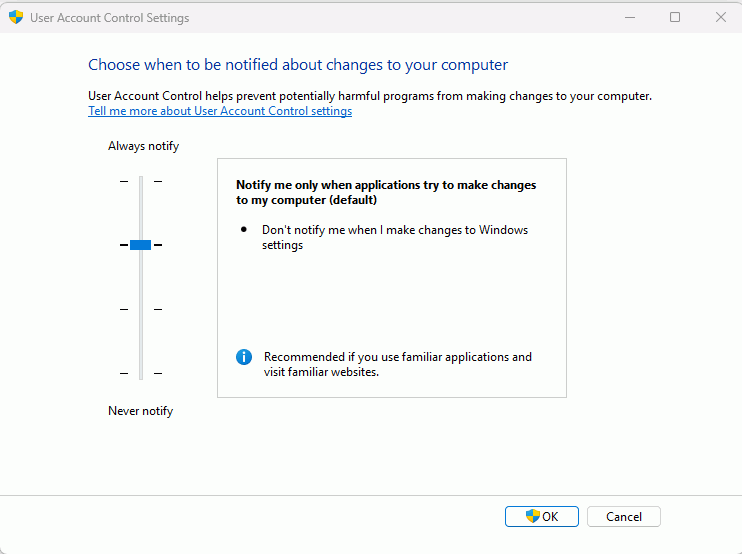I am almost at a loss. Have you restarted Windows (not power off, that defaults to hibernate)? Click Start menu > Power > Restart
.
I don’t see a manual for your printer at HP. I did once have to pull out the wall plug (HP recommendation) while my HP 9010 printer was on to fix a stubborn fault. I waited one minute then restarted the printer.
.
I would suggest asking on the HP questions site but this unanswered question is discouraging, HP Envy 6000 suddenly won't print Word documents, I get blan... - HP Support Community - 8593566
.
Potentially, there is a mismatch between paper size and what the printer thinks is loaded, see this page https://support.hp.com/in-en/document/ish_2041502-1777828-16