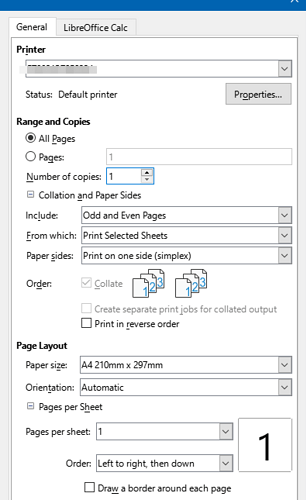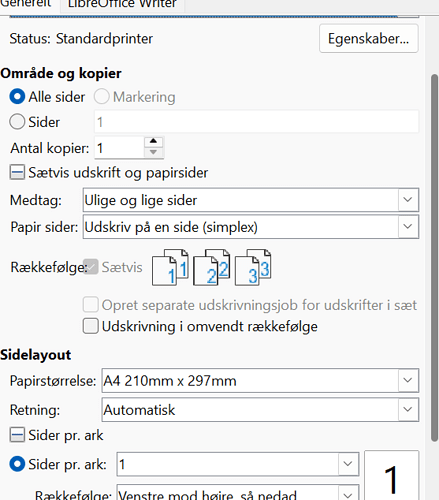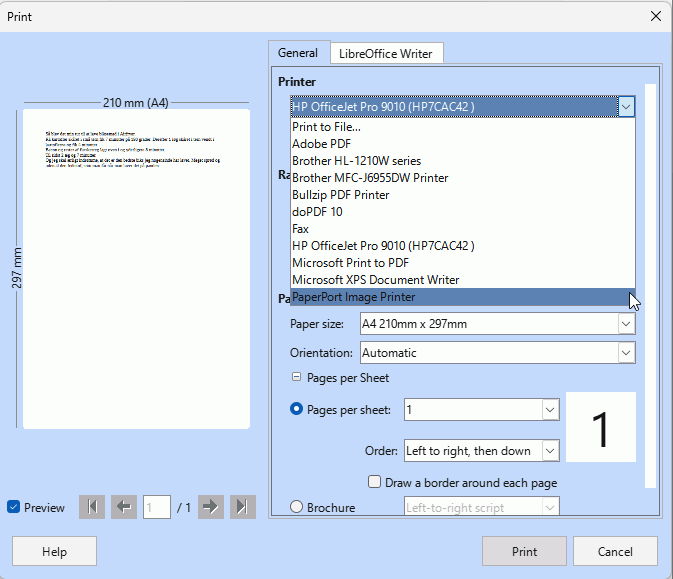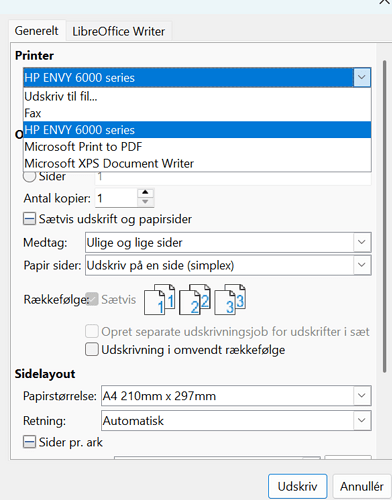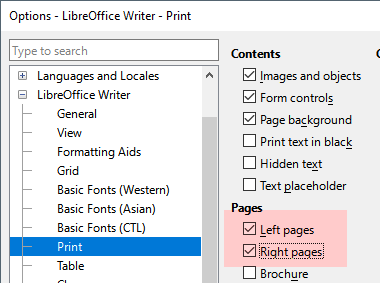Approx one month ago, LO suddenly stoped working with my printer (HP envy 6020e). Of course I choose the printer to do the job 
It sounds as if it is printing, but the output is blank.
I can print everything else: mails, pictures, pdf’s.
I have uninstalled version 24.8.2.1 and replaced with 25.2.03 - it didn’t help.
The only way, I can print a document is, if I convert it to a pdf file.
Do you have a solution?
Regards
Gitte - an older lady from Denmark