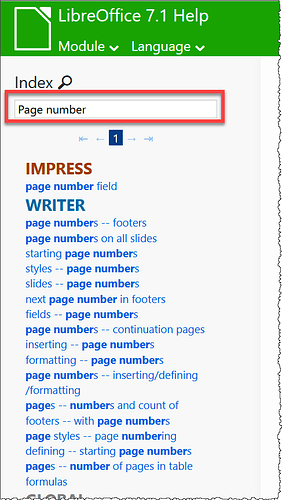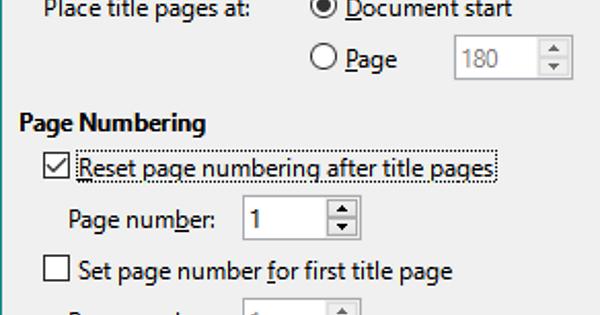Ok so I need a response on this ASAP. Writer has gone completely haywire here. There should be THREE title pages and then page numbering starts at one (the table of contents page). Initially I had page numbering starting the page AFTER this (4th page in the file), however, I HAVE to change that. It MUST start on the previous page.
So i tried pressing “format > title page” and changing it to convert only the first THREE pages to title pages and then reset numbering. But the TOC page is given as page 4 (i.e the page numbering did not reset).
When trying to amend this again by re-clicking “format > Title page” I have noticed now that it has some how now started thinking the second page in the file is page 3 (so goes from pg1 to pg3). There is no logical reason for this or way to correct it that I know of.
Can someone please download the file here: https://drive.google.com/file/d/1WLy34O21_pJzKMRlkwLv7o9yK92L8C5c/view?usp=sharing
Sort out the page numbers as above and share a link, so i can paste the actual sodding book content into it? THIS IS AN EMERGENCY, the book needs to be sent off today.