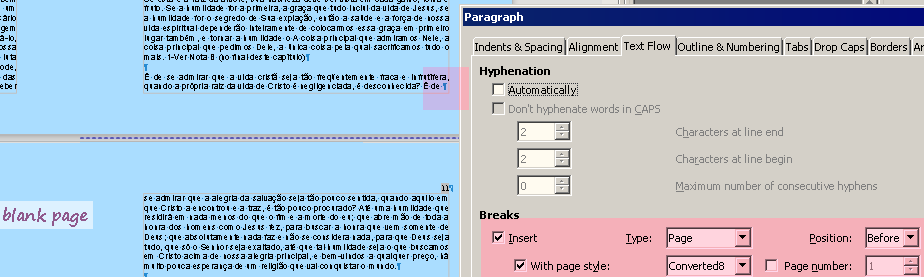I did a small 53 page document (translated) with page styles of Title, First Page, Left Page and Right Page. I started with a small table of contents (as First Page) then inserted a manual break of First Page for the preface. As I copied in the translated text of the preface LO Writer automatically went from style First Page to Left Page. For each chapter I added style First Page then copied text into the document.
For some reason (I’m not sure if it happened after adding headers) I lose a page between First Page style and Left Page style. What I don’t understand is the problem is not consistent. I’m missing pages for chapters 2, 4, 5, 6, 8, 9, 10, and chapter 12.
I don’t see why 3 chapters don’t skip pages. Please see attached document.Humility- The Beauty of Holiness Portuguese.docx
Jan 30, 2021 UPDATE
This has gotten really confusing so I started from scratch to translate this document. This is now just a 12 page document. I inserted a page break for a “First Page” and then just copy in the translated text from Google translate.
This new document has only been saved as .odt and it jumps from page 8 to page 10 and I just don’t see how that is happening. There’s no insert page break to the last paragraph of page 8.
See new attached document.Clean Humility- The Beauty of Holiness Portuguese.odt
Jan 30 AFTERNOON UPDATE
I just started a new document of LibreOffice Writer. The first thing I did was to save it as ODF Text Document and then copied in just a few translated pages.
Is this still getting saved as a .docx file? See attached…
Humility.odt