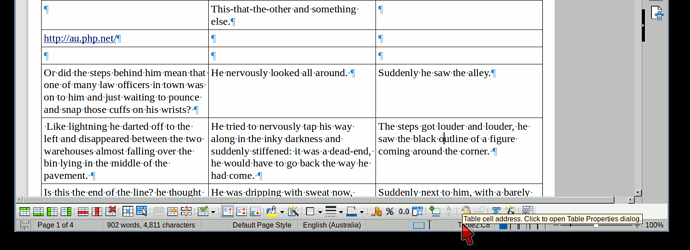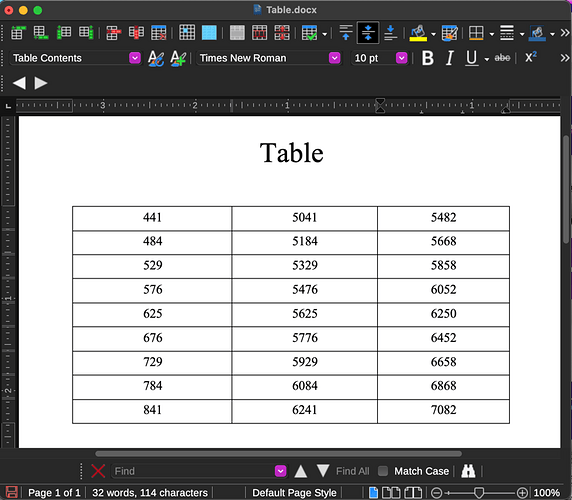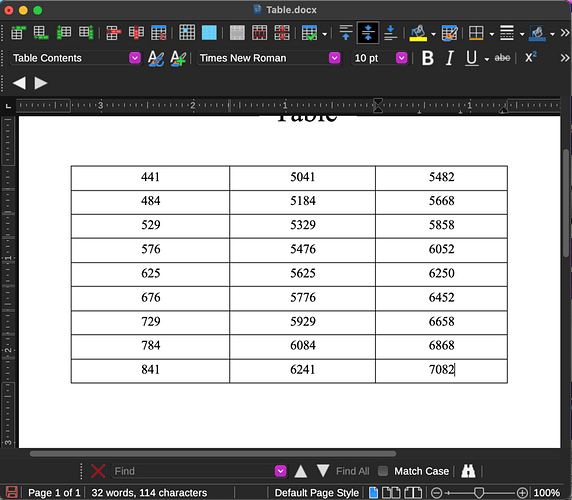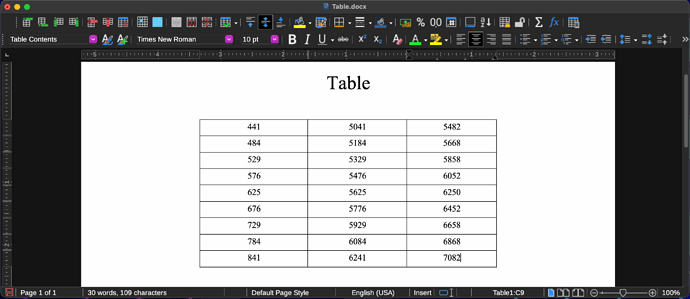How do I get the LibreOffice Writer v.24.2.1.2 (MacOS 14.2.1) status bar to display a table cell reference?
Please edit your question to include your operating system and LibreOffice version. Go to Help | About and use the icon just right of Version Information to copy the info to the clipboard, then paste here.
Version: 24.2.1.2 (X86_64) / LibreOffice Community
Build ID: db4def46b0453cc22e2d0305797cf981b68ef5ac
CPU threads: 4; OS: macOS 14.2.1; UI render: Skia/Raster; VCL: osx
Locale: en-US (en_US.UTF-8); UI: en-US
Calc: threaded
If you have the status bar enabled, it should be available; of course the cursor must be in a table cell.
Version: 24.2.3.2 (X86_64) / LibreOffice Community
Build ID: 420(Build:2)
CPU threads: 16; OS: Linux 5.15; UI render: default; VCL: x11
Locale: en-AU (wbp_AU.UTF-8); UI: en-US
SlackBuild for 24.2.3 by Eric Hameleers
Calc: threaded
What happens if you widen your LO window? If I reduce the window width the table cell indicator is one of the first things to disappear from the status bar.
I don’t see in which cell your cursor is in that screen capture.