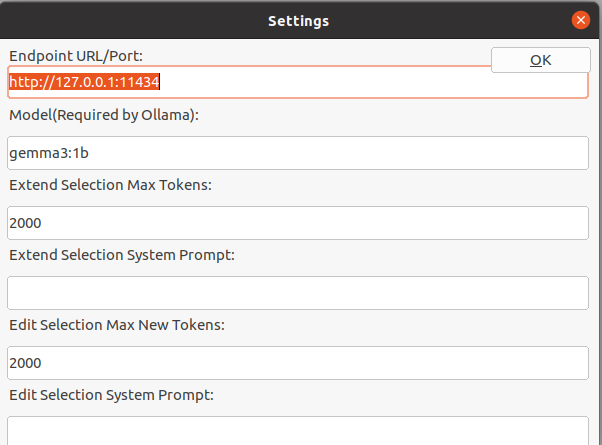LO 25.2
I have installed Localwriter 0.0.5 extension
author requires installation of
text-generation-webui recommended version openchat3.5
This all gets confusing.
I’ve downloaded text gen webui and extracted it in the download but does that need to be extracted in a permanent file?
As to openchat 3.5 same thing no instructions how to load or use
same with author says nothing i’ve found so far except CTRL-q which is not working
only respond if you ACTUALLY have this working !