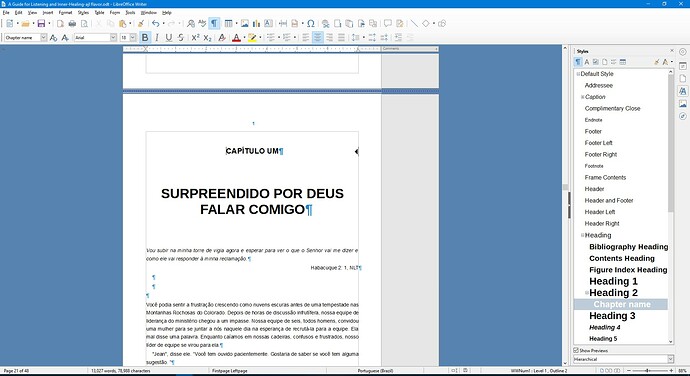To get numbering type “One, Two, Three” in Portuguese, set the language of your text to Portuguese. The simplest way to do that is to modify paragraph style Default Style. In Font tab, set language to Portuguese (you can choose among several national variants). Changing it in Default Style will propagate to all other styles.
Your screenshot shows the following outline:
-
“CAPITULO UM” styled Chapter Name derived from Heading 2
This means Chapter Name inherits the properties of Heading 2 to allow overrides without modifying Heading 2. Except that the outline level in not inherited, meaning the paragraph is considered body text by LO, not a heading, unless you assign an outline level to your Chapter Name.
-
a separate paragraph “SURPREENDIDO …” in a different unspecified paragraph style.
With such a structure (assuming Chapter Name is assigned outline level 2 as suggested by its derivation), the heading consists only of “CAPITULO x” because their “number” is separate from the real title, the next paragraph. To get your expected layout, the number and the heading must be in the same paragraph. You have then two solutions:
-
replace the paragraph mark (Enter) by a line break (Shift+Enter) and set a specific character style on the “number” for reduced size
-
remove altogether the manual number to use automatic numbering set by Tools>Chapter Numbering; this number can be followed by a linebreak instead of the usual space or tab
When you echo the chapter heading in the header with fields, the first solution will display complete text because LO can’t make a difference between words intended for a manual number and words for the title. In the second solution, the number is internally generated and therefore known to be a number, which allows you to select either the full paragraph content, the number only or the heading without the number.
If your present “CAPITULO x” is manually typed (and styled Heading n), it is considered an unnumbered heading and will be echoed in the header as the heading-without-number. Surprising but logical.
To show the community your question has been answered, click the ✓ next to the correct answer, and “upvote” by clicking on the ^ arrow of any helpful answers. These are the mechanisms for communicating the quality of the Q&A on this site. Thanks!