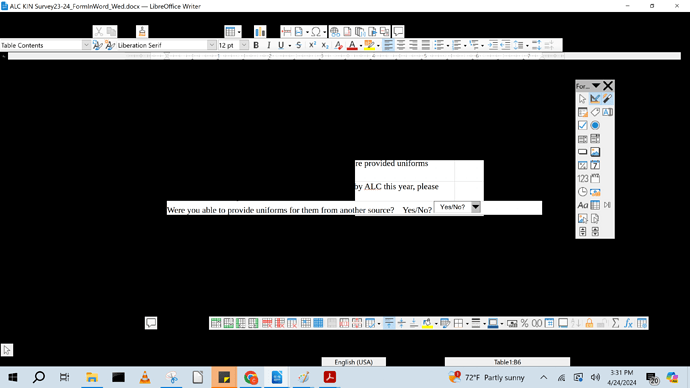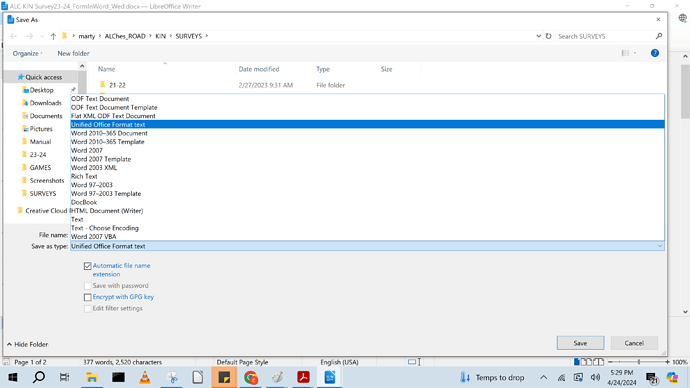Yesterday, I spent lots of time in Writer creating (and testing) a form for (fillable) pdf. I saved the Writer version after each Listbox was created. I created about ten. Today, the contents of each list box is gone!
The boxes are there, each with the Name I assigned it, but the List Entries (filled yesterday) are now gone - empty box!
Why? Any way to retrieve them? What did I do wrong?
I also fear that something deeper might be wrong. Several times yesterday, and now again today, my LO screen went partially black, as in the attached screenshot. Should I be worried? I’m beyond frustrated at this point.
Thanks.