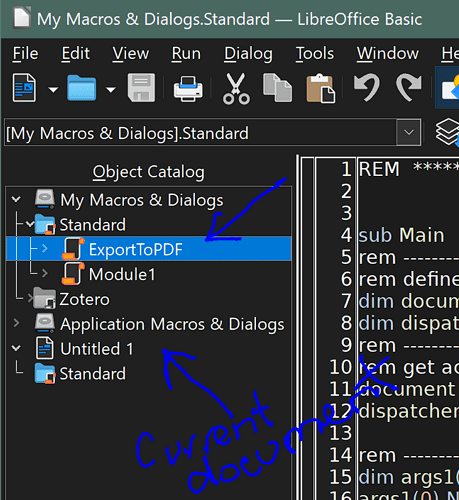I had 3 projects in my micro lib and 2 different dialog boxes. Had not used then in months but when I went to use one the micros and boxes were all gone. Lib was empty. I reloaded one of the micros from writer and was having some trouble rebuilding the dialog box. Took a few weeks off and went back to try building the dialog box, Micro and dialog box were gone again.
Am I not holding my mouth right??? What is wrong
Seven Smith
Make sure you’re macros and dialog boxes are in your profile storage not the “current document” storage. Items in your profile storage will be available to all open sessions, but those in the current document will only be available in the current document.
Additional hint: Backup your profile, if you put macros there…
.
We know nothing about your OS. Your profile might be reset on every reboot/update etc. While not the usual setup we can’t rule out much.
.
PS: You save the documents as .odt? Word/Excel-files aren’t designed to hold OpenDocument-macros.
Afraid I don’t know what “profile storage” amd “current document” is. Slow and OLD
Profile storage or LibreOffice user profile is where you store global macros which are to be available generally; e.g. a Calc macro which is to be accessible from all Calc documents.
As opposed to a macro stored in the current document, which is only available to that document.
The screenshot I posted was from the “Tools/Macro’s/Edit Macro’s” menu; I presumed you understood this as you mentioned “in my micro lib”, which I presumed you meant “in my macro library”.
Profile is your LibreOffice user profile, where all the settings, macros, etc are stored. Current document is the document you have open. You can store macros and dialogs in either your profile “My Macros & Dialogs”, or within the current document you have open. If you store them in the current document, they’ll be available to anyone that opens that document. If you store them in your user profile they will be available to only you but for all documents you open.
Thank you Sir: Back to the drawing board for me. Again thank you for your time
Steven