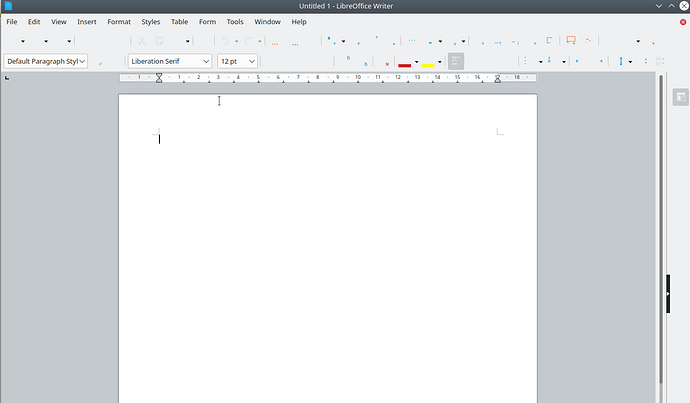The Text Formatting toolbar doesn’t seem to like to stay docked in Calc. To be fair, there is a lot of duplication and very little extra it has to offer over the standard Formatting toolbar. Other toolbars, such as Tools stay visible through sessions until closed
Why don’t you just add the icons you want to the Formatting toolbar? Some are already easily added by right-clicking the Formatting toolbar and selecting Visible Buttons and clicking a button would like to be available as an icon on the toolbar, e.g. Strikethrough
Other that are not offered can be added by right-clicking the toolbar, selecting Customise > Toolbar and selecting a command in the left pane, then clicking the right-facing arrow to add it to the right pane and clicking OK.