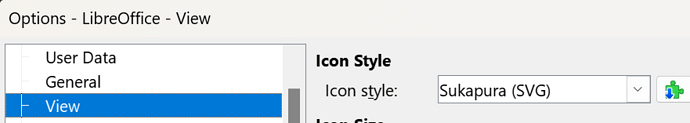Since I updated to version 7.3.7.2 (by updating Linux Mint to latest release) all the icons on all of Libre Office components are very low visibility. ie they are all plain white on the pale grey background with no other colours. This makes them very hard to identify. How do I get back to visible icons?
The simplest thing is to try changing the icon theme (Menu / Tools / Options / LibreOffice / View, Theme:.
As simple as that. Thank you very much. I can now see the icons again
Latest OpenOffice 7.3.7.2 Linux does not have the option called theme as part of View?
New whiteish on white icons suc. This default is Ridiculous. How can I download a back level of openoffice.
yes, but had to find it on my own. All the forums had old title of ‘theme’ instead of new ‘style’, again a stupid change by the developers and a dumber thing to default to an almost all white theme so light hardly readable. thank you though anyway.
OpenOffice is still at some 4.xx versions, so most likely you use LibreOffice. As Linux is mentioned, you have to check what you installed: Flatpack, Snap, regular installed version for your distribution (.deb or .rpm format) or use the Version by TDF (there is a ppa for Ubuntu-based distributions). And you have to look at your source for your software (it helps, if you know the name: Don’t mix Open- and LibreOffice, as both names exist, but are separate trunks).
.
Only for LibreOffice by TDF you find the archive here:
https://downloadarchive.documentfoundation.org/libreoffice/old/
Perhaps a little effort on your part, checking the help for example, instead of blaming the work of others as usual.
I don’t need to check the help when I see stupid programming.
Just FYI. I have over 20 years as an OS system developer programming in assembler language as well.
That does not qualify you to be a judge. Perhaps quite the opposite, given the arrogance with which you express.
It does because these developers appear to be amateurs. If you can’t take criticism you should not be in the business. That is what Free Speech (1st Amendment) is all about, the good and the bad.
If you don’t like this project, and you only think about insulting, I don’t know why you don’t go somewhere else, if there is someone to put up with you.
Heh, some local legislation … should everyone start using their country regulations (or the country of their residence) as an excuse for their poor manners?
But anyway - being a developer might give you a clue about proper channels to send bug reports and enhancement requests.
Your first Amendment tells only you don’t go to jail for your opinion (and only in your country). It does not regulate anybody has to accept…
.
Talking of business: take a full refund of the 0 $ you paid for Mint+LibreOffice and try something else. For people who think everything has to look nice I usually recommend MacOS.
.
If you wish things to change things, try bugzilla but at the current level of information I’m not even sure, if your colors depend more on decisions of the Mint-team or on developers of LibreOffice.
The world and toolchains were much simpler, when I did Z80 and 680x0 programming years ago… It doesn’t help much when you attempt source code like LibreOffice.
Free speech. From your response you must be a Democrat.
Grow up
Hey you got the product free from Open office to begin with. So if you don’t like the free speech we have in America please don’t respond to anybody in America.
Then you know how to read the manual. You can download from English documentation | LibreOffice Documentation - LibreOffice User Guides
Cheers, Al