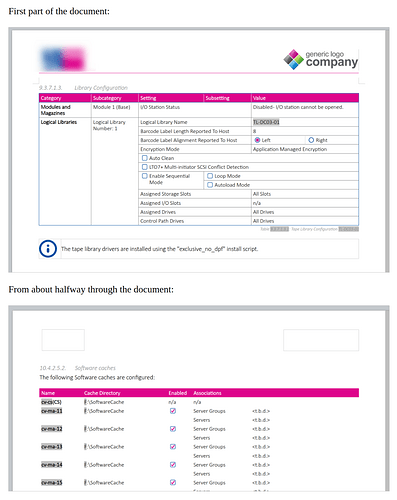Hi,
I have a pretty elaborate Writer document (32MB, ~1100 pages, lots of tables, calculations, custom properties).
It was working great in LO Writer 24.8.4, but in 25.2.0.3 I am having issues with it.
In the first part of the document all is well, but from about halfway through the document, display is broken:
- Images no longer displayed
- Lines no longer displayed
- Boundaries no longer displayed
I can confirm it is a display issue, because a PDF export looks fine.
Also, after rollback to 24.8.4 it display correctly.
OS: Arch Linux (fully updated)
Could it be some memory/cache limit I’m hitting? Or any other suggestions?
Thanks in advance for any help!