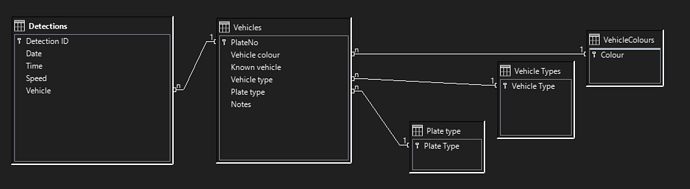Hello, I’m familiar with creating a relational database but confused on making this automated and getting started adding existing data.
Database purpose:
Take CSV exports from an LPR CCTV camera and store all of these records. This is installed on my street as part of our neighbourhood watch group.
Current spreadsheet has 117,000 records in 5 months. This will need to auto scale and automatically add newly detected vehicles licence plates.
(LPR - Licence Plate Recognition. Automatically creates a record per vehicle detected.)
…
Problem asking for help:
How do I make a form to import a CSV file exported from the LPR camera and have Base sort this CSV’s rows into the relevant tables/fields?
I’m assuming Macros but do not know where to start.
…
A CSV export from the LPR camera’s format:
[Date Time, Licence Plate, Plate Type, Speed, Direction, Country/Region, Detection area, Plate Color, Vehicle Type, Vehicle Color]
[03/09/2024 00:42:17, ABC123, Visitor, 38km/h, Approach, -, 1, White, Car, Green]
Each row of the CSV is one LPR detection and a vehicle may pass over 500 times. I’m scared on how to sort that right when there is some vehicles with 800 detections.
Colours may vary each detection as this is the camera guessing the colour. Speed radar measurement always adds the unit ‘km/h’ after a 0-999 number.
My attempt so far at creating a relational database:
Multiple values from the export CSV can be omitted.
Any help is much appreciated  .
.
Working in Windows 10, LibreOffice Base 24.8.0.3 64bit.