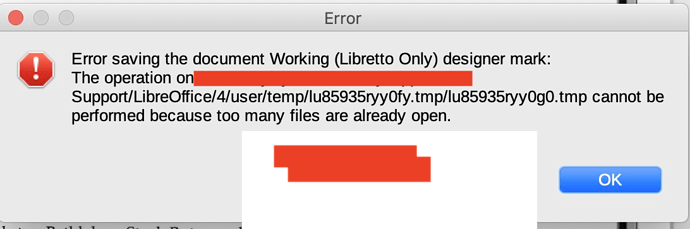Every time I try and save a 45ish MB file, LibreOffice crashes completely without saving the file. Full Disk Access has been given, and I’ve tried opening in Safe Mode. Nothing seems to work.
The save progress bar across the bottom of the screen also tends to jump or “flicker” as its saving, which usually is a sign the program will crash. Not sure what’s going on here, but any help would be appreciated.
Error dialogue attached.
(Edit: activated screenshot -AK)