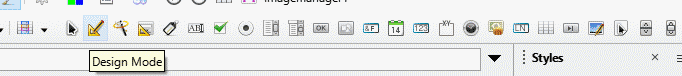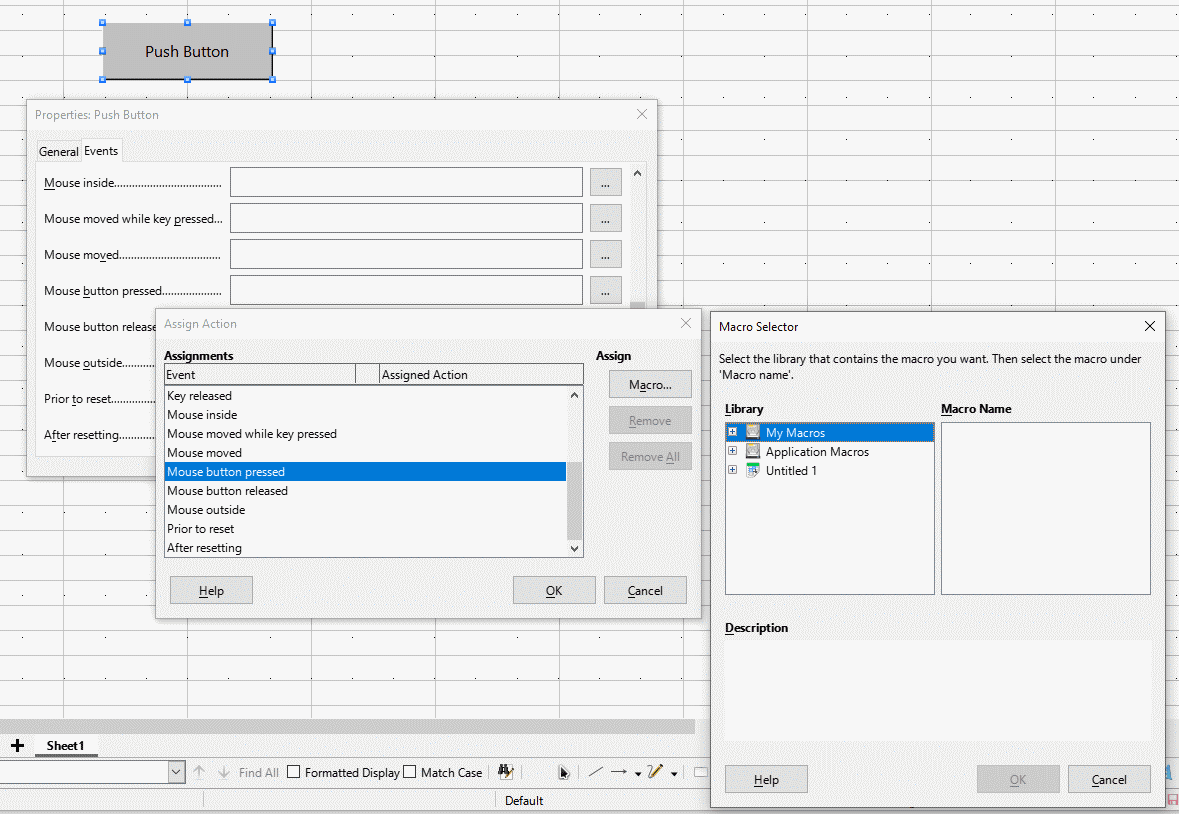Macro assignments to buttons are not saved when saving in an existing Marco Enabled Spreadsheet.
Steps to reproduce:
- Using Excel, Create a Macro Enabled spreadsheet (only because I was not able to figure out how to do this in LibreOffice)
- Insert a button
- Assign a Macro that simply pops up a MsgBox(“Button Pressed”)
- Save the file and close
- Open the file in LibreOffice
- Verify the button assignment works
- Save the file within LibreOffice
- Close and Reopen the file in LibreOffice
- The Macro is no longer assigned to the button. (Although the macro is still in the spreadsheet)
- Reassign the Macro
- Verify it works
- Save, close, and reopen the file
- The macro is no longer assigned
Operating System Info
Microsoft Windows [Version 10.0.19045.5487]
Libre Office version info
Version: 24.8.4.2 (X86_64) / LibreOffice Community
Build ID: bb3cfa12c7b1bf994ecc5649a80400d06cd71002
CPU threads: 24; OS: Windows 10 X86_64 (10.0 build 19045); UI render: Skia/Vulkan; VCL: win
Locale: en-US (en_US); UI: en-US
Calc: CL threaded