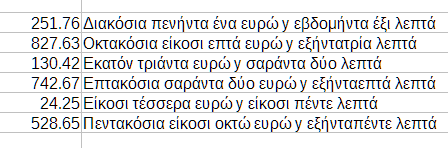Hello everyone,
I have a macro function in a Calc workbook that takes a currency formatted number and converts it into words for the same currency value. This code initially began as the code in Microsoft’s VBA guides but has been extensively modified to:
-
Write the value in Greek
-
Follow Greek grammar which has more complicated demands
The Function works great and as expected… apart from two things, one little and one deal braking.
The little one is that the function does not autocomplete as the user types it. No biggy, I am not expecting the user to need to type it to another cell other than the one I specified it in.
The other is that every time I close the document and reopen it, the function gives a #NAME? error. No matter how many times I retype it correctly it doesn’t work.
I need to open the macro with Alt+F11, do something in the code and resave it (as simple as adding a breakpoint, not changing anything) and then I need to → erase it from the cell → retype it and it works. I can even remove the breakpoint then. It will perform exactly as expected.
However, I can not give this document to anybody else to work with it because I cannot expect other users to know how to handle this situation unless they have experience with macro code. And I don’t want to encourage poking around the macro code because they could break it and then they’d send it back for me to “fix it”.
Any ideas???