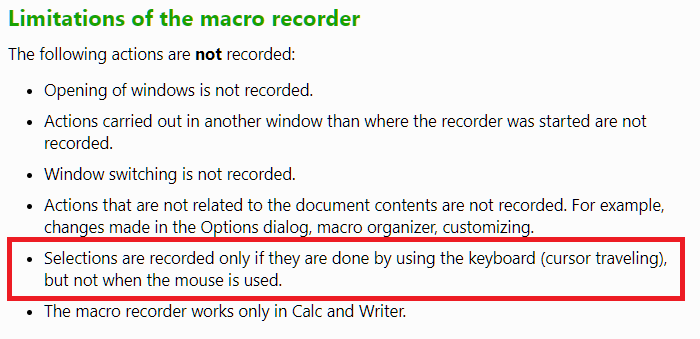Does anyone else wind up enduring the rather frustrating experience of trying to use the Macro Recorder only to find that running macros created by it only works on occasion?
For example I recently created a a macro using Macro Recorder which selects a range of cells then copy/pastes it into another position.
Upon running this macro (using a Push Button) the first time, it worked fine. But once I used it another time it copied the information to a completely separate location, writing over some essential (and fairly complicated) formulae in the process.
Now I have to go back and get the information that was lost via a saved Version, then copy the formulae over, all because the Macro Recorder doesn’t work properly.
What’s the point of this feature if it’s more trouble than it’s worth?
It’s worse to have a severely malfuntioning feature than it is to not have the feature at all!
EDIT: in the supplied document the number (11) in “Scores - R.R.D.T.” sheet is supposed to appear in cell C4, but when I ran the macro 3 times:
- It appears in C6 instead.
- It appears in the correct position
- it appears in J16 instead.
All other aspects of the macro (copy/pasting the range of cells (AK21:AR23, “Reading Development Tool” sheet) into H4:O6 “Scores - R.R.D.T.” sheet, and making the relevant cell background turn yellow (CK20, “Reading Development Tool” sheet) function as intended on each attempt (this time; in the past these other aspects have arbitrarily appeared in different positions as well).
The macro in question has been assigned to the Push Button titled “Grid Input 1” (CM20, “Reading Development Tool” sheet). Note: other buttons have old, irrelevant macros copied from the source file.
I wanted to upload a Screen Recording showing the process by which the macro was recorded, but video files aren’t accepted here… I’ve created a Dropbox folder containing Libreoffice-related screen recordings; anyone interested could send me their email info and I’ll invite them to view the folder.
Thanks.
Macro Problems.ods (143.3 KB)