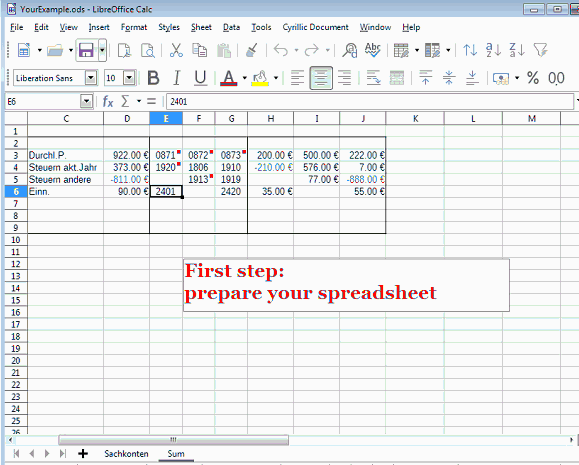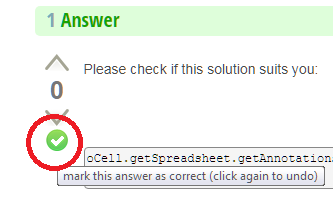What range do you want to get a description from? Is this the same range for all cells in the spreadsheet?
Yes. (Or better from the spreadsheet with accounting number and accounting description; G / L account number vs.
G / L account description; in german: Sachkontonummer vs. Sachkontobeschreibung)
How do you enter a number? From the keyboard or choose from the drop-down list?
From the Keyboard (accounting number vs. accounting description)
What is wrong with using VLOOKUP() in your situation?
The VLOOKUP result is too long
Do you need empty comment cells that are filled when the number is displayed?
yes (I know IFERROR) I think, VLOOKUP can not to bee use to fill annotation