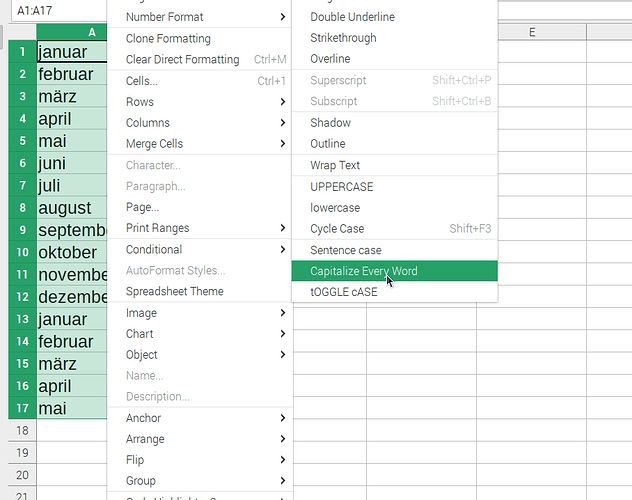Hello,
i seem to have developed a very bad habit of inadvertently hitting the Caps Lock when entering data in my spreadsheet and having to go back and correct it.
The answer might be a LO Basic macro that runs whenever I leave the cell that changes the content automatically to Proper case. No luck with web search for a Basic example but plenty of VBA codes.
I have nil experience in either - downloaded the Porting Excel/VBA to Calc/StarBasic pdf and working my way through it but I am totally lost and my attempts not getting anywhere. Would anyone please be kind enough to guide me on how to adapt the code from this web page ( Sample macro code to change the case of text in Excel - support.microsoft.com) to Basic:
Macro to Change All Text in a Cell Range to Initial Capital Letters
Sub Proper_Case()
’ Loop to cycle through each cell in the specified range.
For Each x In Range(“A1:A1000”)
’ There is not a Proper function in Visual Basic for Applications.
’ So, you must use the worksheet function in the following form:
x.Value = Application.Proper(x.Value)
Next
End Sub
It would be even better if the code ignored text already in capital letters in the cells.
Many thanks in advance for any help and assistance.