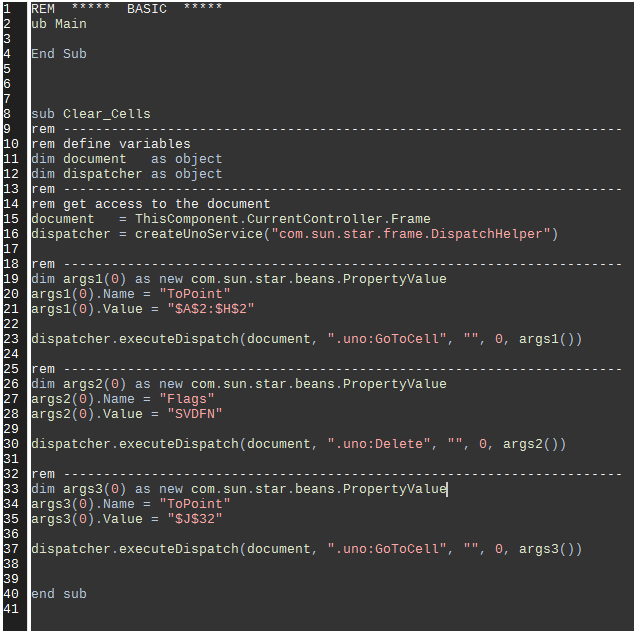Hey all!
Issue
I would like to create a button to clear cells A2:H2, in Calc. It does not matter much whether they are cleared or set to 0, though I suppose setting to 0 is preferable.
I have a button set up and got this to work in Excel but using LibreBasic is a little staggering for me.
Please let me know if you need any further information. Thank you in advance!
Version
Version: 7.5.0.3 (X86_64) / LibreOffice Community
Build ID: c21113d003cd3efa8c53188764377a8272d9d6de
CPU threads: 12; OS: Windows 10.0 Build 19045; UI render: Skia/Vulkan; VCL: win
Locale: en-US (en_US); UI: en-US
Calc: CL threaded