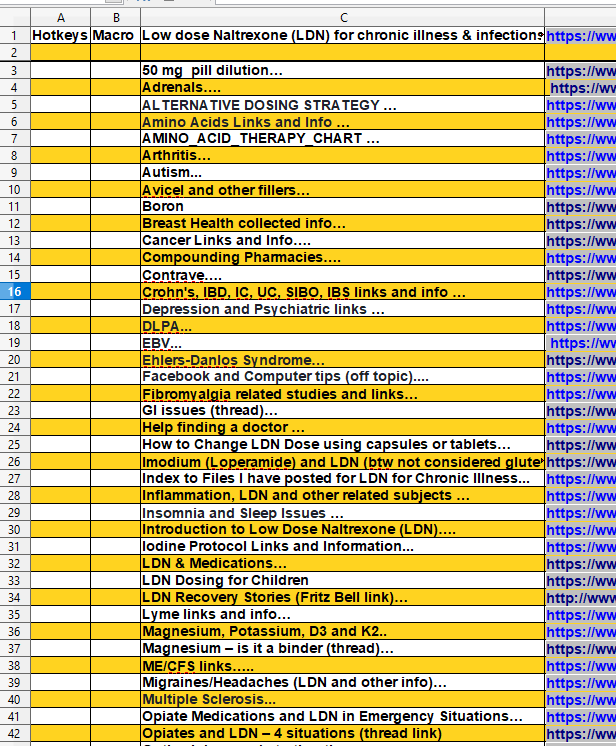Hi, it’s been some years since I did anything with macros and I was going in circles with this.
Col A will be hot keys for the desired two cells of info (hot keys created with another program)
this will only be for the most used rows. Then for all rows:
Objective: Either
click on a row and have the whole row copied to the clipboard EXCEPT col A
(if this can be done then col B will not be needed)
OR
Create macro buttons in col B that will put the next two cells to the right on the clipboard (the one on the right is a hyperlink). Example select macro button in cell B8 and C8 and D8 are copied to the clipboard. Same for each row.
Thanks in advance to anyone willing to think about this 
Windows 10 LibreOffice 6.1.6.3(x64)