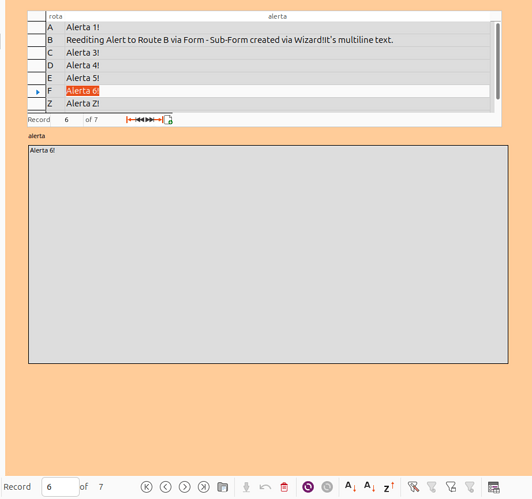Sorry to keep bothering you guys. I just seem to struggle trying to learn from the documentation on my own.
I have a table with two columns, a one-character “Route” and a 255-character “Alert.” The table is fixed at seven rows with routes A-F and Z.
I am trying to build a form where the user could use a LIst Box to position to a particular row and then edit the Alert text. I have the List Box, populated by a SQL SELECT on the Route column. A have a Text Box linked to the Alert column. I actually can edit each alert by scrolling through the table with the Navigation Bar, but that’s not really how I want it to work.
What I want to be able to do is use the List Box to position to a particular row.
I know this much. I need a macro on the List Box Changed event. The macro wants to start out
Sub GoToRow(oEvent AS OBJECT)
oField = oEvent.Source.Model
oForm = oField.Parent
What next?
Thanks,
Charles