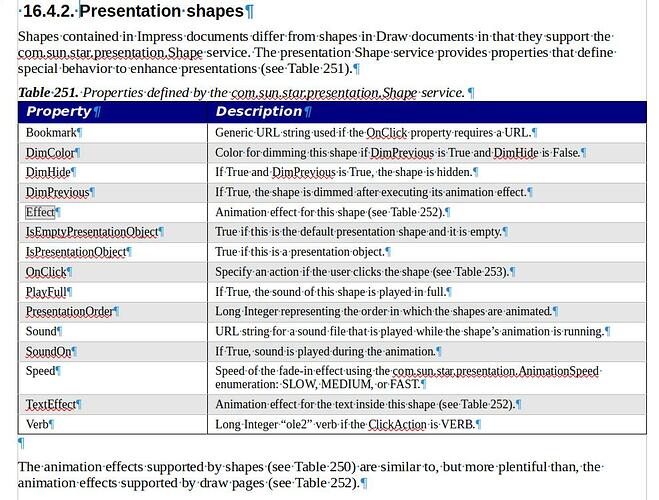Hi,
a good place to start with macro programming is here:
https://www.pitonyak.org/oo.php
I already looked at the Impress stuff and i think what you are looking for could be
“Presentation shapes” (OOME_4_0.odt Chapter: 16.4.2)
The “Effect” property in the tables looks promising. (see below)
You could maybe write a macro which loops over all “Presentation shapes” and see which have the “Effect” property set. … And maybe unset it. Not sure if that would work, for all your custom animatinos.
If you need more help or pointers, just ask in the comments, or make it another question.
Hope that helps.
To show the community your question has been answered, click the ✓ next to the correct answer, and “upvote” by clicking on the ^ arrow of any helpful answers. These are the mechanisms for communicating the quality of the Q&A on this site. Thanks!
Have a nice day and let’s (continue to) “Be excellent to each other!”
Ask / Getting Started:
https://wiki.documentfoundation.org/Ask/Getting_Started